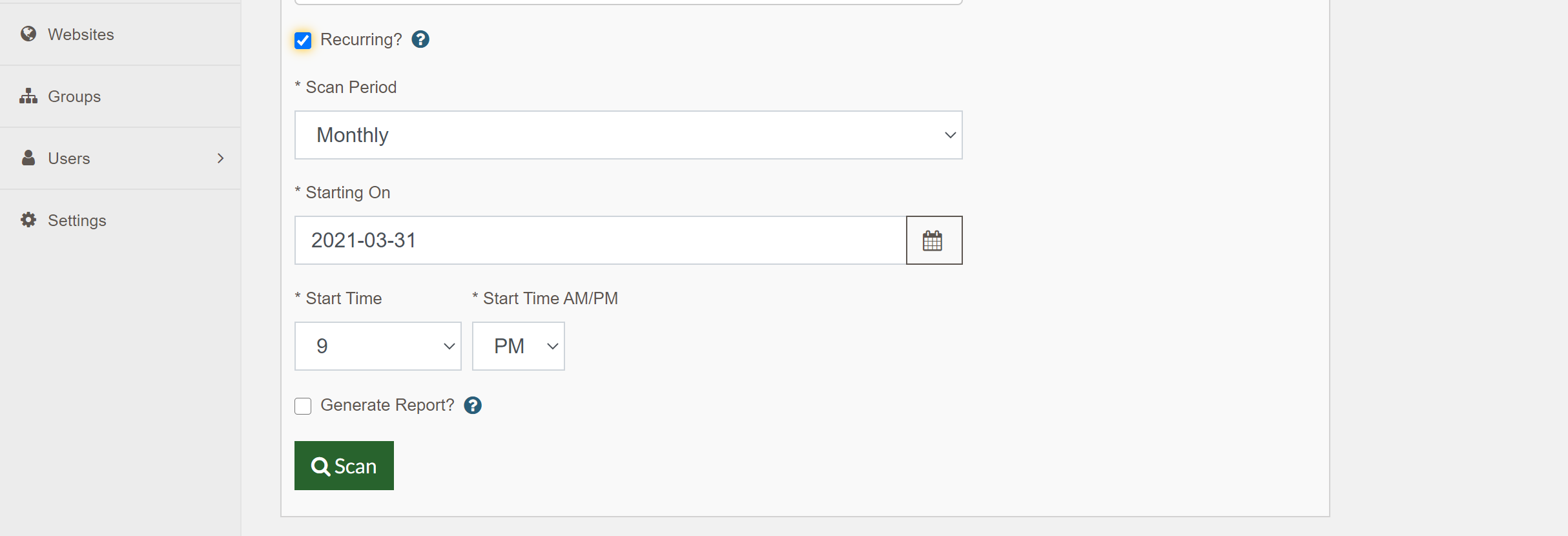Pope Tech release notes for March 2021.
Want to know what has been updated recently at Pope Tech? You are in the right place. These release notes include all updates, even small ones and bug fixes. If you just want a summary of larger updates and bigger features you can reference the Significant Updates section of these notes.
Any questions or feedback don’t hesitate to contact us.
Significant Updates
Mar 30, 2021
Ability to specify time of scheduled scans
With this update from either the scan view or schedule scan view the time of a scan can be set.
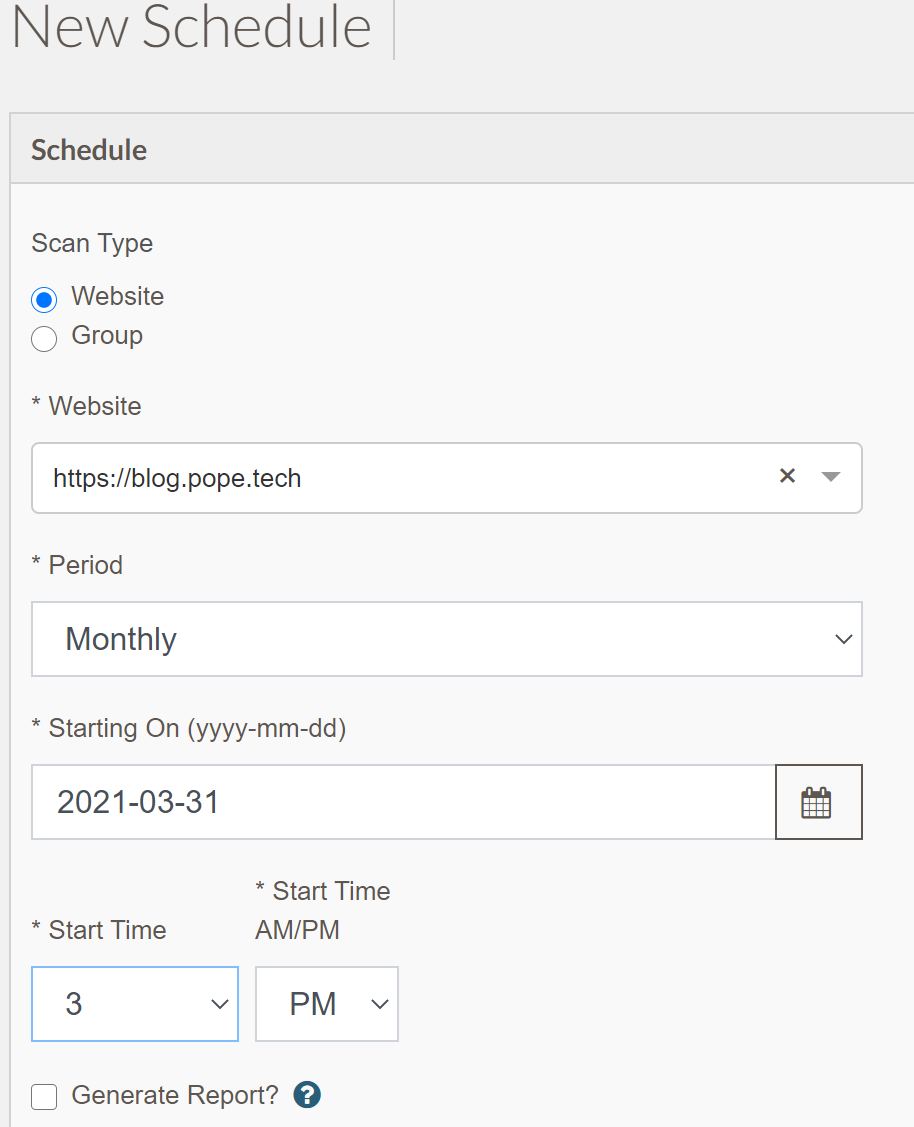
Scans historically started on the scheduled day after 4AM UTC. With this update a scheduled scan can be set for any time by the hour. In the screenshot above the start time is set for 3PM for example.
The displayed time when creating or editing a scheduled scan is the local time from your computer. For example in Utah it would display 10PM instead of 4AM UTC.
Existing scheduled scans and new scans will start at the same time as before unless the start time is changed by the user.
This update makes it more flexible for users to start scans at the ideal time for them. Often times users will want scans to run at the least busy times for their website traffic for example.
Keep in mind that scans may not start exactly at the time set but will typically start shortly after the scheduled time unless there are many scans scheduled for the same time in your organization (in which case they will queue up automatically).
Mar 25, 2021
- Added API support for getting scan detail summary data for each website. Updated API documentation to include this endpoint.
- updated crawl details to show how many pages have been added while a crawl is running. Previously the pages added counter would only update at the end of a crawl.
- Fixed a bug for templates where new pages crawled weren’t being added to the template even though they matched the defined page matcher.
- Fixed bug where a report could be started with no websites or groups selected causing confusion when the report never finished.
- Optimized the performance of deleting pages and exporting pages from a website.
- Accessibility Guide for Canvas LMS integration updated to account for users who had studentEnrollments before TeacherEnrollments. In this specific scenario some instructors weren’t able to access the accessibility guide button.
- Improved the accessibility of this website (blog.pope.tech), improving color contrast for hover/focus states and removing redundant links on post descriptions.
Mar 22, 2021
- Updated WAVE engine including fix for a very small percentage of pages that weren’t scanning due to a JavaScript conflict
- Improved error handling for scan results
Mar 19, 2021
- Added change since last scan for errors per page in email reports.
- Updated URL cleanup to not set “503 Service Unavailable” response codes as inactive pages. 503 response codes now won’t scan and show up as an error in the scan details but the page isn’t marked as inactive for future scans. Any previously affected pages were set to active.
- Adjusted handling of redirects for templates and pages set to scan behind a login. The redirected page will keep the same settings as the initial page.
Mar 14, 2021
- Updated URL cleanup to not set “304 Not Modified” response codes as inactive pages. 304 response codes are now treated the same as 200 response codes. Any previously affected pages were set to active.
- Updated URL cleanup to not set “429 Too Many Requests” response codes as inactive pages. 429 response codes now won’t scan and show up as an error in the scan details but the page isn’t marked as inactive for future scans. Any previously affected pages were set to active.
- Fixed a bug where the change in errors, alerts, features etc. since the previous scan wasn’t always showing on the scan details view.
Mar 13, 2021
Automatic URL clean up on scans
Over time pages are removed and redirected causing extra noise in web accessibility reports. With this update when a scan happens Pope Tech automatically will clean up your page URLs for you based on the HTTP headers returned by your web server. With this update redirects are automatically updated to the updated URL and 404 or not found pages aren’t scanned and are set to inactive.
Because of this change the next scan for a website might have a larger percentage of pages that don’t scan as outdated URLs will be marked as inactive.
URL cleanup examples
- Redirects – if the Pope Tech scanner is redirected on scan it follows the redirect to the effective URL
- If the effective URL is on the same website it will set the current redirected page to inactive and create a new page with the effective URL
- If the effective URL already exists the page is set to inactive and the scan details will show this as a “Not Scanned” page with a status of “redirected” and an error message of, “Page with effective URL already exists”
- If the effective URL is outside of the website being scanned the page is set to inactive and the scan details will show this as a “Not Scanned” page with a status of “redirected” and an error message of, “Redirected outside of host: https://yourdomain.com”
- 404 – Page not found
- If the http response is 404 the page is removed from the scan and set to inactive. In the scan details “Not Scanned” tab the status is “error” with the message of “Status code outside acceptable set: 404”
- Other errors
- Other less common errors are handled in a similar fashion. For example a page that gives a 500 server error won’t be included in the scan results and the page is set to inactive.
Viewing errors on scan details
Each scan in Pope Tech creates scan details view that can be reached from editing the website, the scan listing, or the scan details widget on the dashboard. Along with a summary of the scan this includes a tab for pages “Scanned” and pages “Not Scanned”. If as part of the URL cleanup process a pages isn’t scanned it will show up in the “Not Scanned” tab with the given reason.
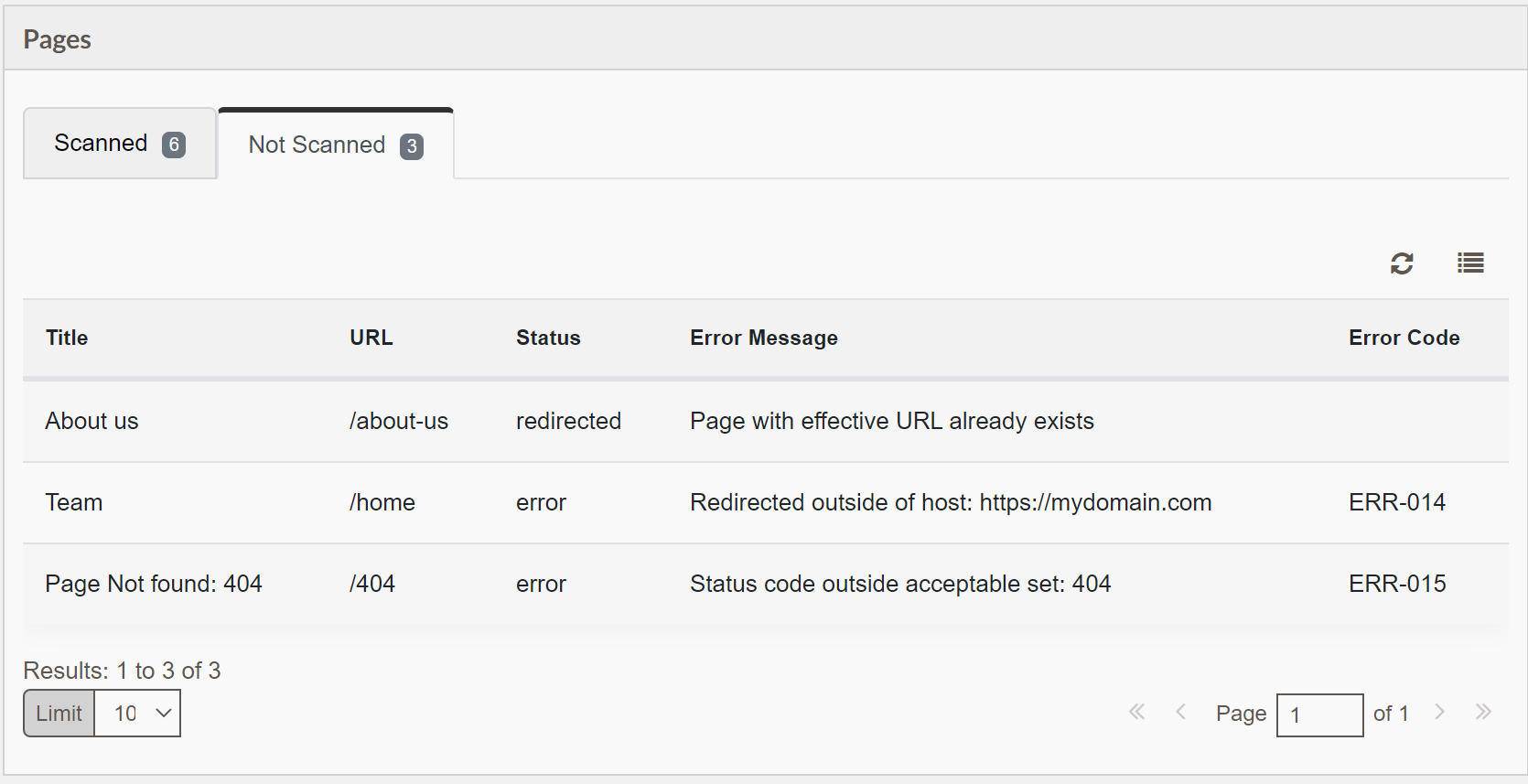
Viewing and managing inactive pages
Inactive pages can be filtered to when editing a website from the Pages Widget. Simply change the status filter to inactive to view all inactive pages. Additionally inactive pages can be filtered by the http response code as well. Inactive pages won’t be scanned.
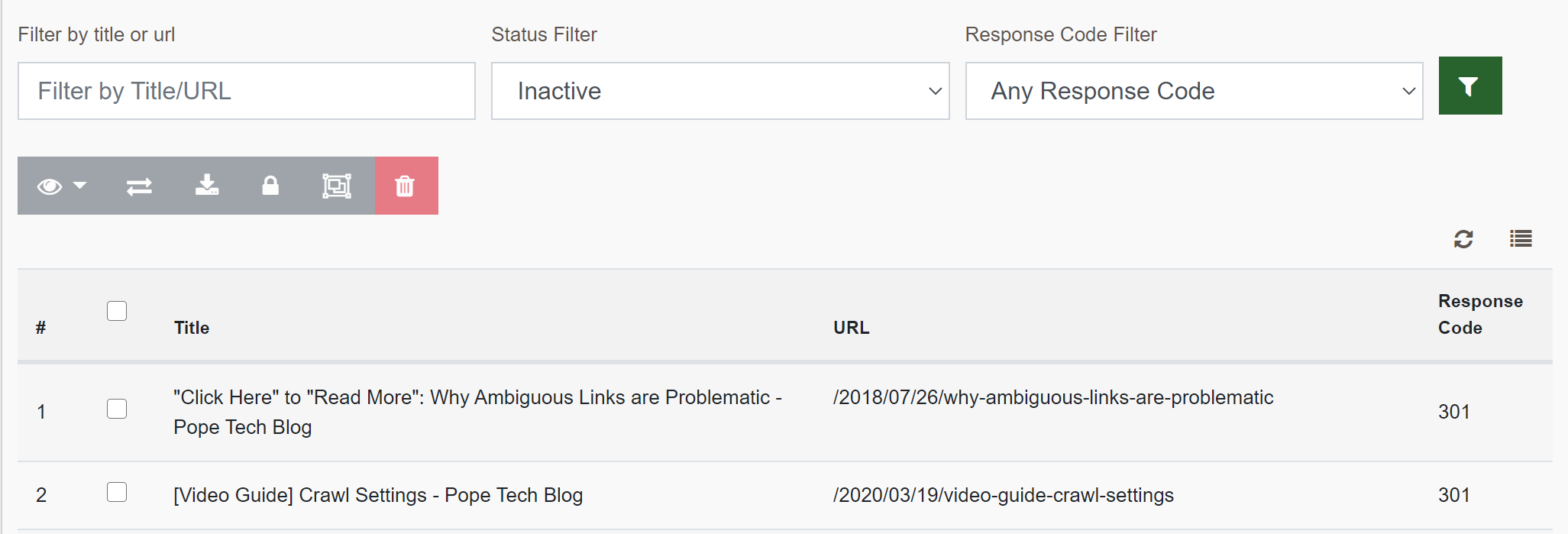
If a page has been updated and needs to be set as active, use the checkboxes next to each page to select the desired pages and set them to the active status.
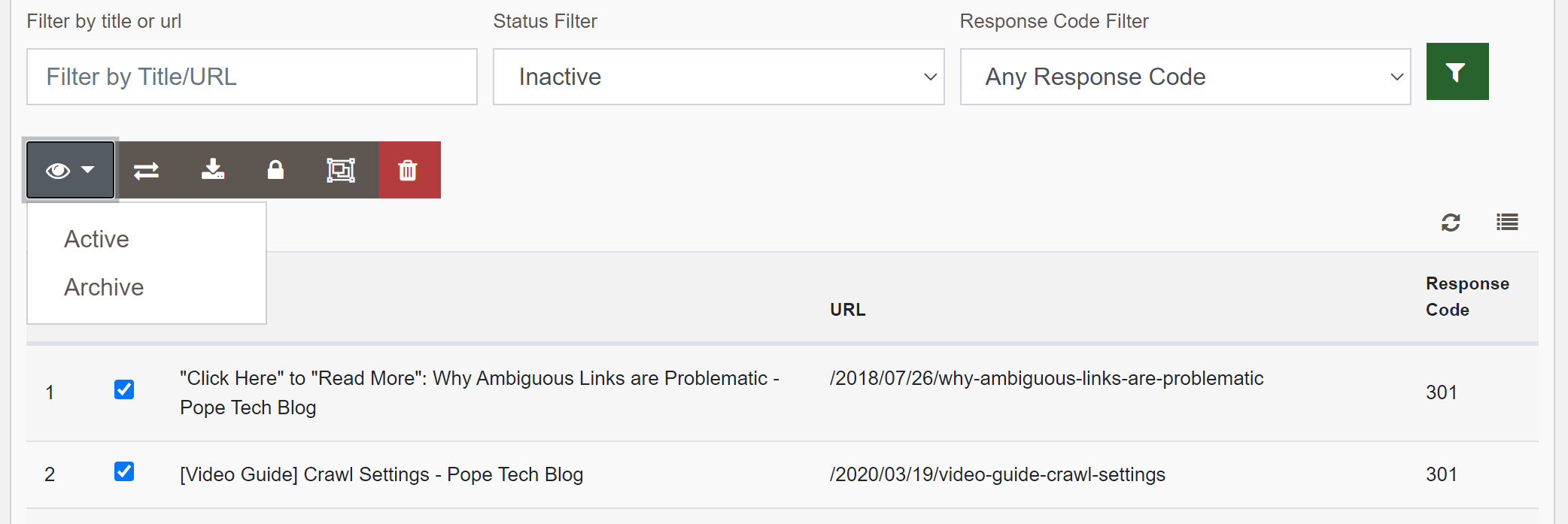
Bug fixes and small improvements
- Viewing documentation icons used to stick when multiple panels were opened one after another. This has been fixed to refresh the icons.
- A bug related to creating a role with the permission “Can view regions – All” has been fixed.
- Page imports have been updated to not strip the trailing “/” if provided by the user or CSV.
- Co-branding logo’s caching was too persistent, this has been updated to break the cache whenever updated.
Mar 11, 2021
Instructor Accessibility Guide for Canvas LMS updates
- A bug related to the Accessibility Guide button not always showing on new pages and syllabus content types was fixed. With this update there are no known issues when the button won’t show in expected content types.
- Improvements were made to optimize performance.
- Relatedly the installation script was updated to optimize performance and will be sent out to existing users to upgrade. Both the old and new scripts will work until all users have been directly notified and had an opportunity to make the upgrade.
Mar 3, 2021
- Result details reports updated to have the URL link directly to WAVE
- CSV upload bug fixed that was stripping out some URL parameters on page upload.
- Group start scan bug fixed, for some groups with websites without pages an error was displayed even though the scan was starting successfully. The error messing has been updated.
Feb 23, 2021
- Manual crawl and scan rate issues fixed. When setting a manual crawl/scan rate the interface wasn’t displaying the updated setting correctly.
- Restore pages found crawl setting added. With this updated there is a new crawl setting called, “Restore pages found”. When turned on as a website crawls it will unarchive any pages that are found in the crawl.
Feb 11, 2021
- Improved validation for creating a new user.
- Improved accessibility of dialogue windows being cut off the screen in some instances.
- Updated API documentation to add documentation for getting scan details by URL.
- Accessibility Guide for Canvas was updated to handle new Canvas RCE links that were being mislabeled as links to documents.
- Accessibility guide support added for syllabus’s set as the home page.