This update includes the following:
- Migrating application url to be app.pope.tech
- Updating shibboleth metadata urls
- Updating crawler/scanner user agents
- Default organization crawl and scan settings
- New Manage Crawl and Scan Settings permission
- New Bulk Operations permission
Migrating application url to be app.pope.tech
As part of our brand update, today we migrated all of the platform urls to be pope.tech, the old urls redirect. The difference for end users is just a different url. This includes SSO (shibboleth/SAML) meta data urls.
Updating crawler/scanner user agents
The updated scanner user agent is:
Pope Tech ScanBot (https://pope.tech)
The updated crawler user agent is:
Pope Tech CrawlBot (https://pope.tech)
Default organization crawl and scan settings
You can now set a default for all crawl/scan settings. When set these default settings are applied to all new websites that are created.
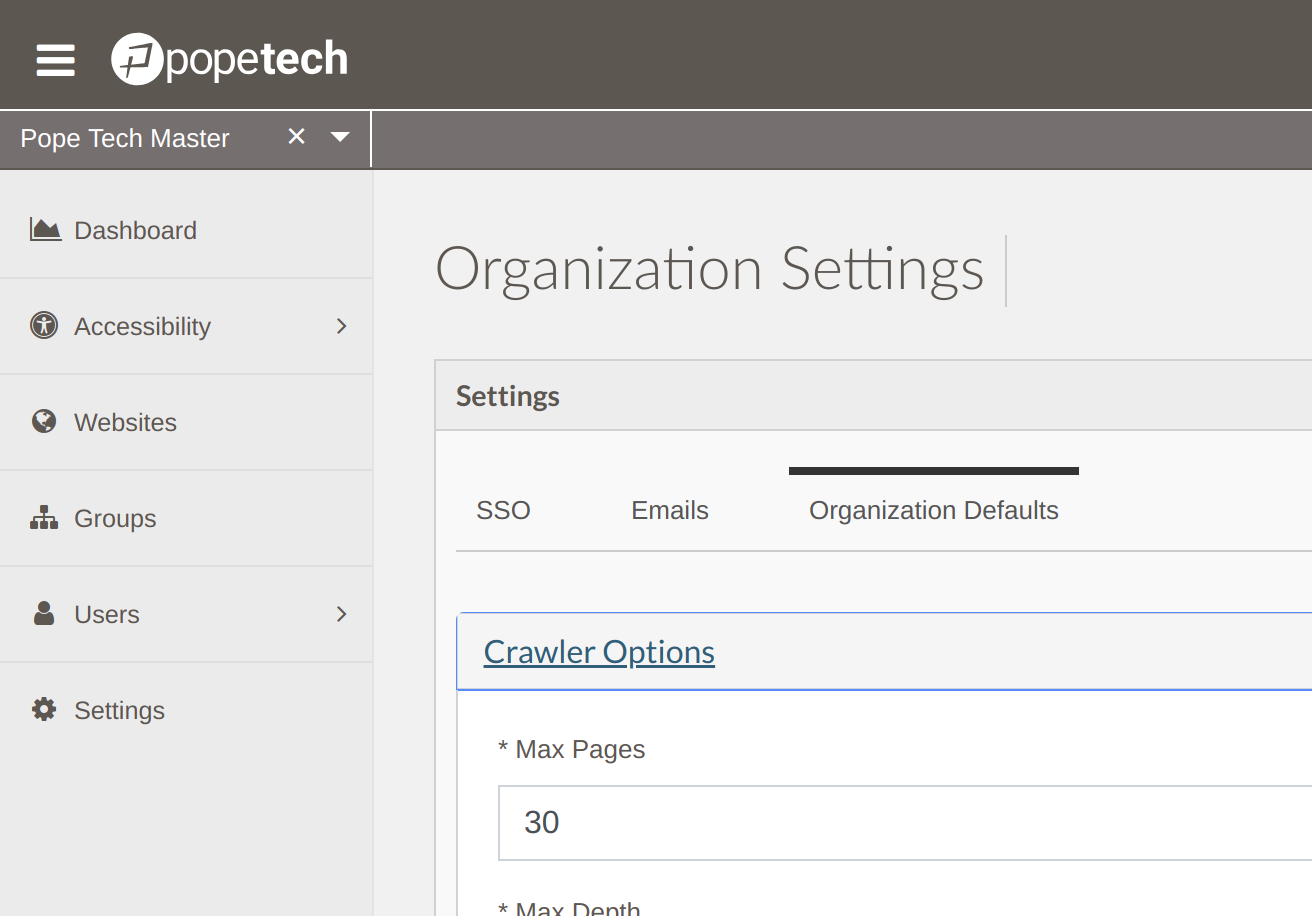
This is set in the Settings view, there is now a new Organization Defaults tab that contains a Crawler Options and a Scan Options section. All options that are available on a website can be set as a default.
Any users who have the Manage Settings permission can updates these.
New Manage Crawl and Scan Settings permission
This new permission was automatically given to all users who previously had the Manage Websites permission. When this permission is removed a user will be able to create websites but not change and crawl or scan settings. This can be used with the organization defaults to allow users to add websites but have a standard set of settings for the organization.
New Bulk Operations permission
This new permission was automatically given to all users who previously had the Manage Websites permission. When this permission is removed a user will be able to create websites but not bulk delete, crawl, scan or mass import websites from the website view.