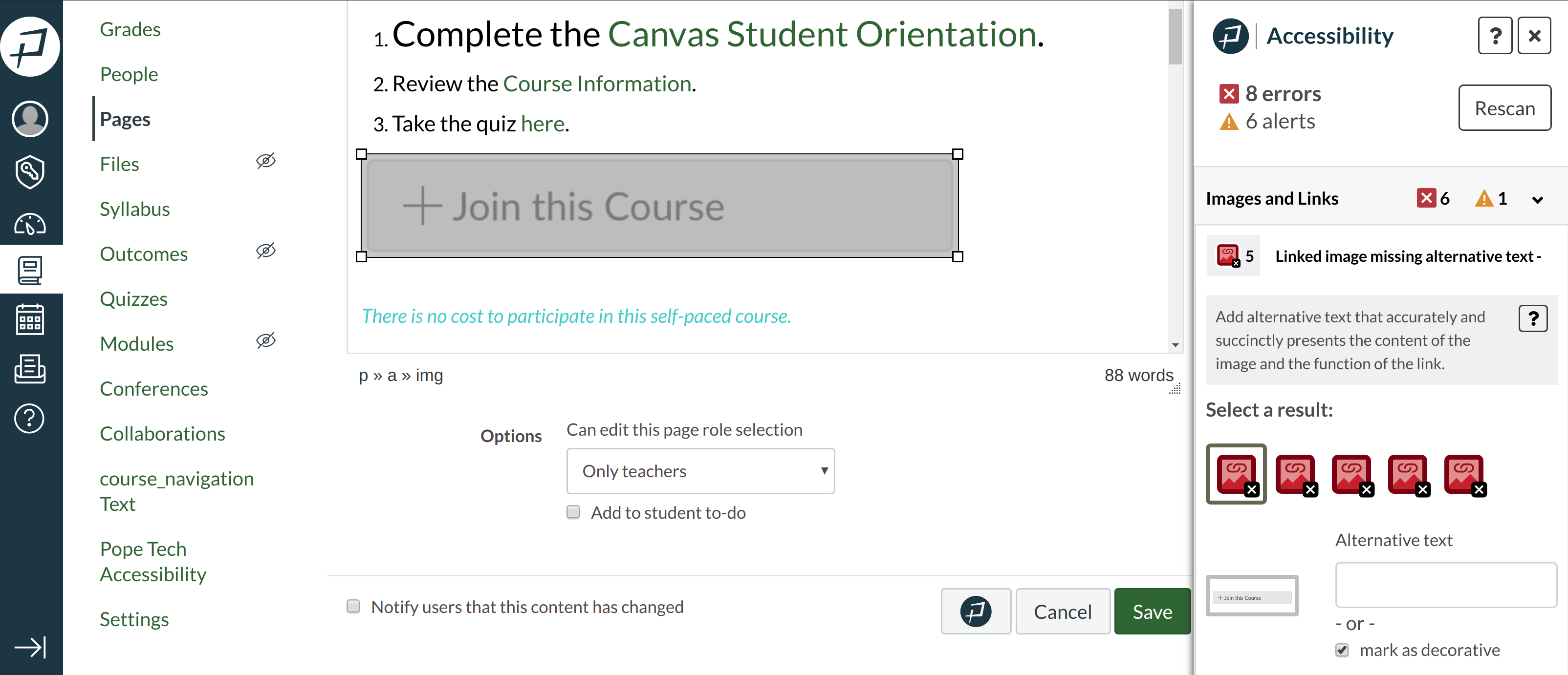We are pleased to announce the release of our Instructor Accessibility Guide for Canvas. This is a product that will greatly improve the accessibility of HTML content inside of the Canvas Learning Management System (LMS) in a meaningful, easy-to-use, cost-affordable way.
The interactive Instructor Guide integrates WAVE accessibility tests right into instructors’ content creation tools inside of Canvas. This provides instructors with accessible, fast, and accurate web accessibility testing for their courses as they create and edit content. Our easy to navigate module helps guide the instructors from one issue to next and provides easy to understand documentation and examples.
The Instructor Guide is the first part of our Canvas LMS integration. The second part of our Canvas integration (our Accessibility Dashboards LTI) is currently a proposed integration that is seeking feedback.
Find out more about our Instructor Guide
Our LMS Integration information page provides additional information about the Instructor Guide including a video demo of how it works. You can also schedule a demo with us. In our online demo, we can walk you through the Instructor Guide, show you how it works and its features, and answer any of your questions.
Pricing
Cost for higher ed institutions is based on organizations FTE (for K-12 schools pricing is based off of the number of students enrolled).
The price is per institution/school and includes help installing it, support and future updates. Once installed in Canvas, all of your instructors will have access to the Instructor Guide for accessibility testing of all their courses HTML content. This price is meant to cover our support and maintenance costs and be a resource for higher ed and k-12 schools to improve as much course content as possible.
Purchasing
Purchasing requests can be made through our schedule a demo page.