For December’s Accessibility Focus, we are focusing on WAVE and other accessibility tools.
You can incorporate the tools below into your own processes to prevent accessibility issues on your website.
Using WAVE to Evaluate Accessibility

How to use the WAVE extension and start manual accessibility testing
Learn how to use each tab in the WAVE extension.

How to include web accessibility in your content writing process
Learn how to use the WAVE extension to quickly check your content for accessibility.
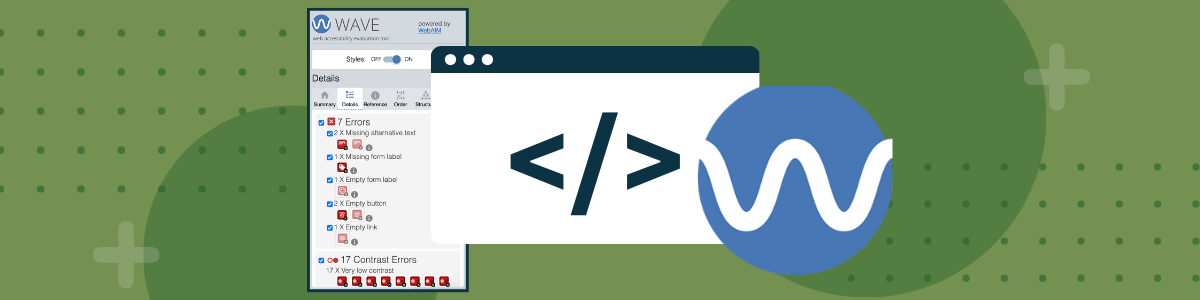
How to include web accessibility in your web development process
Learn how to use the WAVE extension as a web developer.
WAVE Extension Tool Videos

Start a manual accessibility audit using the WAVE extension
Use the WAVE extension and a four-page sample to start an accessibility audit.

Content writers: Use the WAVE extension to prevent accessibility issues
Use the WAVE extension as part of your publishing process to find and fix accessibility issues.

Developers: Use the WAVE extension to prevent accessibility issues
Use the WAVE extension as part of your development process to find and fix accessibility issues.

Check heading accessibility using the WAVE tool
Learn why headings matter and watch two examples of how headings are used to navigate with Mac’s VoiceOver screen reader. We’ll also show how to use WebAIM’s WAVE tool to see the heading structure and any errors.
Accessibility Tree Resources
How to use Chrome’s accessibility tree
Learn what the accessibility tree is and how to use it to debug accessibility issues.

How to use Chrome’s accessibility tree (YouTube video)
Learn what the accessibility tree is and how to use it to debug accessibility issues.
Color Contrast Tool Videos

Find and fix contrast issues with the WAVE extension
Use WebAIM’s WAVE extension’s Detail and Contrast tabs to find and fix low contrast accessibility errors.

Find and fix contrast issues with WebAIM’s contrast checkers and ColorZilla
Use WebAIM’s contrast checker and link contrast checker with ColorZilla to find and fix contrast issues with text, images, or links.

Find and fix contrast issues with Chrome Inspect
Use Chrome Inspect’s color picker to find and fix contrast accessibility issues with text.
More Accessibility Evaluation Articles
Web Accessibility Evaluation Guide
WebAIM’s evaluation guide outlines important accessibility checks, organized by content type. While it is not an exhaustive guide to testing all WCAG 2 requirements, it includes checks for most common accessibility issues.
Testing Web Content for Accessibility
WebAIM’s quick reference guide for testing web content accessibility includes how to use the WAVE extension for testing and other ways to manually test websites.
Get each month’s accessibility focus in your inbox
![]() Subscribe to our newsletter to get emails with accessibility content just like the articles you’ve read. Our subscribers get monthly web accessibility insights that are both informative and helpful. You can choose to unsubscribe at any time.
Subscribe to our newsletter to get emails with accessibility content just like the articles you’ve read. Our subscribers get monthly web accessibility insights that are both informative and helpful. You can choose to unsubscribe at any time.
