Pope Tech release notes for 2023.
Want to know what has been updated recently at Pope Tech? You are in the right place. These release notes include all updates, including small updates and bug fixes.
The Release Notes include updates for both Pope Tech products, the Web Accessibility Platform (scan websites) and Canvas Accessibility Dashboard (scan courses).
Any questions or feedback don’t hesitate to contact us.
December 6th, 2023 Updates
Canvas Accessibility Dashboard Updates
Along with various improvements this update improved the design of exportable HTML and PDF reports.
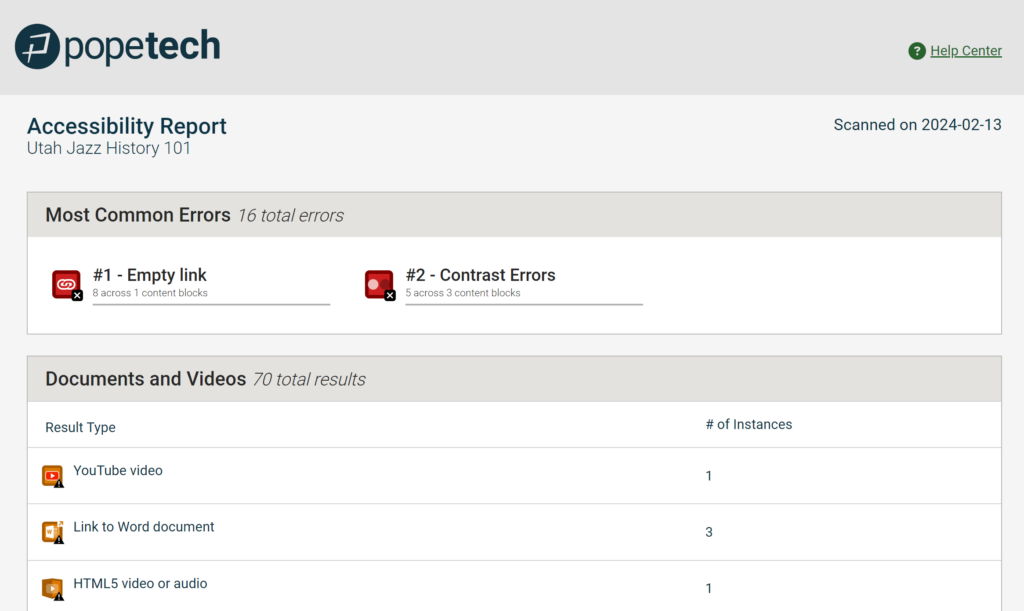
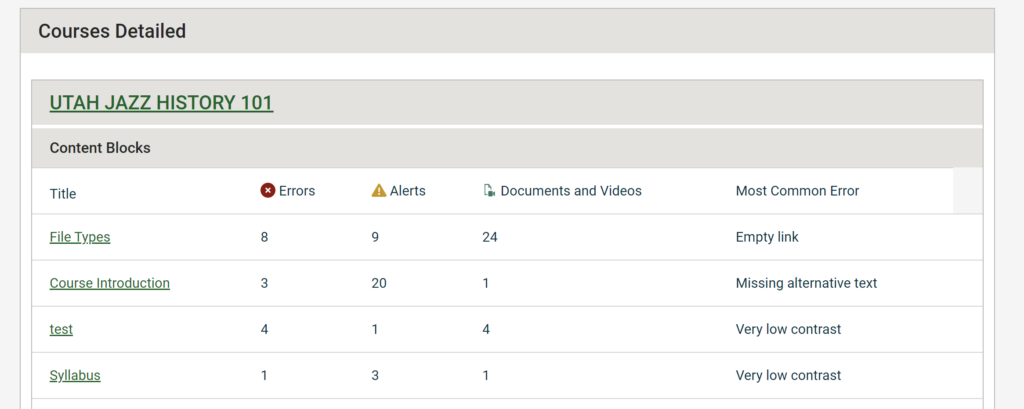
Other Updates include:
- Added all detected document and video results to show in Documents and Videos widget.
- Optimized dashboard loading time for large institutions with over 20,000 courses.
- Fixed issue with view all course list sorting.
- Improved error messaging when trying to scan a course with a scan already in progress.
- Added notification that code view is read only based on user feedback.
- Fixed issue with term filter not persisting when drilling into view all courses.
Web Accessibility Platform updates
- In exportable reports added the full URL for YouTube videos and PDF files in the text column of the report, previously this was only in the HTML column within the HTML.
- Fixed issue with basic username and password scan behind authentication.
- Fixed issue with parent group not always populating in the group dropdown.
- Fixed issue with region filters not persisting into result details.
- Improved crawler flow and messaging when no new pages are found.
November 21st, 2023 – Canvas Accessibility Dashboard Updates
This update resolves concerns with edits not being reflected in the Canvas dashboards without a manual scan. It significantly improves the accuracy of and timeliness of updates to Canvas content automatically showing up in Pope Tech Dashboards. This only applies to accounts with Live Events turned on in Canvas and sending to Pope Tech.
November 14th, 2023 Updates
Canvas Accessibility Dashboard Updates
Simplified and updated the course dashboard scan status to be more transparent and moved the Scan button to the top of the course dashboard.
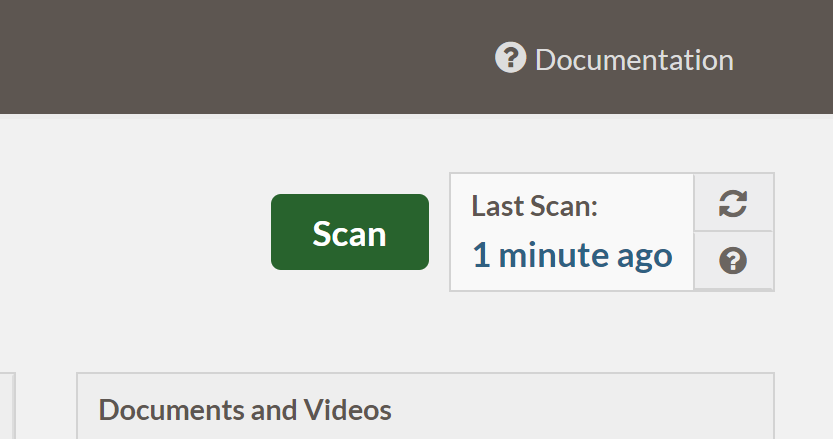
This update also includes numerous optimizations and improvements including the following:
- Added functionality to auto sync and scan courses that weren’t previously scanned when a live event is received from canvas about an update to the course. This only applies if the “Automatically enable new courses?” setting is turned on the admin LTI settings.
- Improved functionality for auto scanning courses when they are created.
- Improved functionality to run a full rescan on a scan if the scanning engine has been updated since the last scan.
- Adjusted all time stamps within the dashboard to reference the root canvas time zone setting within Canvas.
- Added a default term setting in LTI admin that filters the admin dashboard and my dashboard by default. The term filter can still be adjusted to filter to any term.
- Updated handling of graded discussions to not duplicate content. Canvas creates two records for a graded discussion, one as an assignment and one as a discussion. Previously both were scanned even though the content is duplicated. Only the Discussion topic now shows, the assignment doesn’t.
- Optimized dashboard summaries to improve loading time. Previously dashboards with over 25,000 courses were experiencing issues.
Web Accessibility Platform updates
This update adds the ability to see account limits at the top of the Websites view. Accounts have a page limit for active pages and unique pages scanned each month. Typically this will be the same or similar but if many pages are archived or deleted after scanning or if pages haven’t been scanned in a month they could be different.
When a crawl is in progress other page actions (manually adding/deleting) are locked.
The account limit takes both numbers into account. Over the next few weeks this will be turned on for each Pope Tech account.
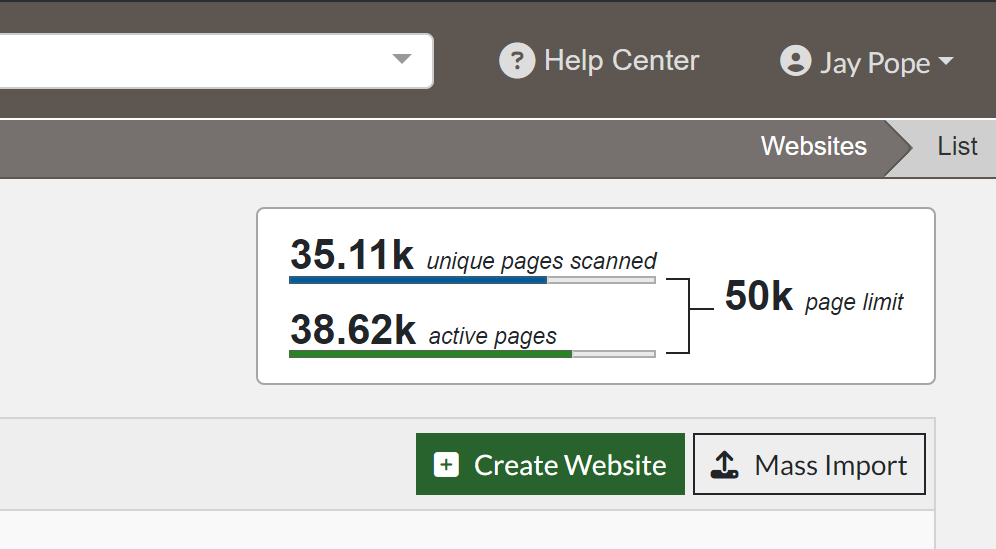
This update also included the following minor improvements:
- Fixed issue where long URLs were getting cut off on the page listing view.
- Improved dashboard for smaller accounts with no groups or only a few websites to make it easier to add more websites.
- Fixed issue where users that had previously dismissed template or website wide results weren’t able to be deleted.
November 6th, 2023 – Canvas Accessibility Dashboard Updates
- Fixed issue with over time graph and reports of past dates showing data from more recent scans. Ran database migration to fix all historical scans.
September 28th, 2023 – Canvas Accessibility Dashboard Updates
- Fixed issue where some admin filters weren’t showing all accounts for Canvas instances with over 200 sub accounts.
September 19th, 2023 – Web Accessibility Platform Updates
- Increased password reset link timeout to 24 hours and added link to request a new link in the error message.
- Increased transparency in crawler error messages, the following crawler error messages were added:
- The crawl start page was removed by the crawl filters.
- The crawl start page redirected outside of host.
- Initial page timed out after 30 seconds.
- Connection refused.
- Status code outside acceptable set:
- No results for hostname lookup
- Invalid hostname
- Connection lost
- Canceled
- Fixed issue with code view not opening with invalid html tag in the body.
- Fixed issue with widget user settings not always saving.
September 13th, 2023 – Canvas Accessibility Dashboard Updates
- Fixed issue with duplicate canvas ids mixing up course dashboard results.
- Added course URL to csv report.
August 24th, 2023 – Web Accessibility Platform Updates
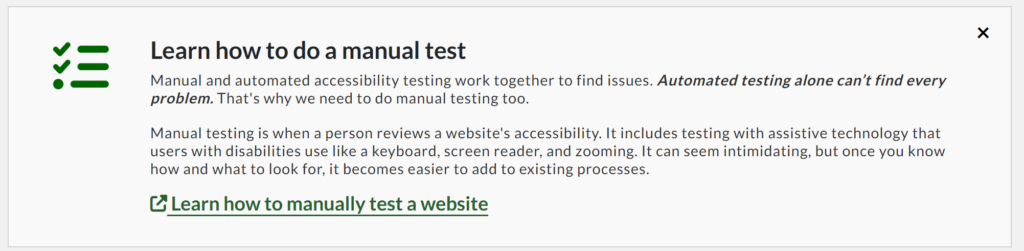
- Added Learn How to manually test widget at the bottom of the Dashboard. This widget can be dismissed by the user.
- Added Crawl Test functionality within the Crawler Options. This allows you to test what the Pope Tech Crawler servers are finding with your set crawler options without running a full crawl.
- Added new sortable column to the website listing view for the created date of the website. This column is turned off by default and can be accessed from the website table settings.
- Fixed issue with creating Jira tickets from Pope Tech when the Jira project and type doesn’t support the assignee field.
- Update crawler filters to be called Allow list or Deny list. Crawler filters are used to allow or deny url patterns from being added as pages as part of the crawl.
- Updated “Archive pages not found” setting to archive any page not found in the crawl, even if the page was added with a different method other than a crawl.
- Fixed issue with deleting some reports.
- Updated Navigation to highlight the active page that is currently being viewed.
- General improvements to Crawler infrastructure to improve reliability.
August 22nd, 2023 – Canvas Accessibility Dashboard Updates
- Fixed issue with JavaScript Accessibility columns not loading for some Canvas instances.
- Fixed issue with Dashboard not loading for some users with very large user ids.
August 4th, 2023 Updates
Web Accessibility Platform updates
- Increased crawler timeout from 15 seconds to 30 seconds for first response from the website being crawled. Some slower loading websites were timing out on the crawl.
- Fixed bulk Crawl cancel functionality from the Scan view.
Canvas Accessibility Dashboard Updates
- Added term to Admin report view to allow running reports on entire terms.
- Decreased scan waiting time from 3 minutes to 1 minute to speed up scan time.
- Added support for moving courses from one account to another. Previously the course was duplicated inside of Pope Tech Dashboard causing confusion.
- Improved Syncing queuing to be more efficient and speed up scan time.
- Fixed issue with Canvas ID being too large causing some courses not to scan.
- Fixed issue with date selectors on graph not updating graph view.
- Added Contrast Errors to Error total in Issues by Group widget.
- Improved contrast on table settings text and combo box placeholders.
July 3rd, 2023 – Web Accessibility Platform updates
Minor update including the following:
- Added SSO setting for Authenticated Context. The setting is called “Send Requested Authentication Context?” This setting is on by default for existing SSO integrations and when setting up a new SSO integration. The default value is set to “PasswordProtectedTransport”. This was the option Pope Tech sent behind the scenes before this update. Additional contexts can be added now.
- Fixed issue with bulk editing of scheduled scans not allowing changing the date without changing the reports.
June 27th, 2023
WAVE Engine Updates
This update included a WAVE testing engine update across the Web Accessibility Platform and Canvas Accessibility Dashboards. WAVE and the WAVE extensions were also updated. The update included the following:
- Improved detection of hidden page elements.
- Improvements to alt_link_missing when the image is hidden (thus no alt), but the link is not hidden.
- Simplified contrast checking tools.
- Fixes for code conflicts when elements had certain attribute values of “children” or “parent”.
- Updated label rules to support progress, meter, and output elements.
- Fix for alt_link_missing when there were multiple images within the link, some with and others without alt.
- Significant restructuring of WAVE variables to minimize in-page code conflicts.
- Minor wording updates to some icon docs.
- Fix for proper detection of when multiple <title> elements are present.
Web Accessibility Platform updates
- Improved distribution for which pages are included in the report. It will now divide 1,000 by the total number of websites in the report to get the website page sample limit for PDF reports. 10,000 pages is used as the limit for HTML reports. CSV reports include all pages. For each website it will show up to the sample limit in the report. At the end of each website is a link to view all pages inside of the Pope Tech platform. For example if a group HTML report had 4 websites with 20,000 pages but the first website has 12,000 pages it will take a sample of up to 2,500 pages from each website instead of using the limit on the first website.
- Fix for some page detail reports erroring out with lots of pages.
- Update Result Detail reports to link to result documentation and the results inside of the Pope Tech platform.
- Fixed issue in dashboard when a previous date is selected and then drilling down into result details.
- Adjusted Preset order to be consistent in Reports and Result Details.
- Fixed issue in Inspect functionality where icons weren’t jumping to the result.
Canvas Accessibility Dashboard Updates
- Added Canvas video test to Dashboards, previously was only inside of the Accessibility Guide.
- Added Skipped Heading Alert result to Dashboards if the first heading isn’t an H2. Canvas already adds the H1 for you so the first heading typically should be an H2 inside of Canvas content.
- Improved error message if browser is blocking cookies for LTI iframe. It now gives a friendly error message with a link to an article to allow Pope Tech cookies.
June 6th, 2023 – Canvas Accessibility Dashboard Updates
- Updated Accessibility Guide to resize Canvas Rich Content Editor width so Guide doesn’t go over the top of content.
- Updated Accessibility Guide testing engine to include all Errors and Alerts. There is now a new “Other” section that will show if a page has a result that doesn’t fit in one of the content categories. For example Broken ARIA. Most of the time this doesn’t come up in the Canvas environment but we found that sometimes users were pasting in website code and unknowingly adding ARIA and other potential accessibility issues.
- Fixed Issue with Accessibility Guide sometimes removing list content when fix as applied with nested <span> elements.
- Fixed issue where Contrast Errors weren’t showing in Canvas course or page listings in the Accessibility column for Errors totals.
- Added new setting to give the option to hide the Canvas Accessibility checker for institutions that don’t want two different accessibility checkers available. This is off by default for existing institutions.
May 25th, 2023 – Web Accessibility Platform updates
Added non-exact match dismiss option
This feature allows users to decrease noise in dashboards and reports for results that have already been reviewed but the the HTML changes between scans.
The dismiss option allows users to remove Error or Alert results from Pope Tech Dashboards and reports. It works by matching the xpath, HTML, and result type of the result. As long as the matched HTML stays the same between scans the dismissed result won’t show on any future scans. If the HTML changes the result comes back. This makes sense because the dismissed accessibility result might now be an issue if the HTML changes.
This does leave a gap for content that dynamically changes between scans that doesn’t change the accessibility of the content. For example some Single Page Applications (SPAs) will add dynamic attributes for scoping that will change with each deployment. This update helps bridge that gap.
Now when dismissing a single result there is a checkbox for “Exact Match?” that is checked by default. If this is unchecked you can change the html that is being dismissed to remove the dynamic part that doesn’t impact accessibility. You could remove the front or end of the HTML (or both).
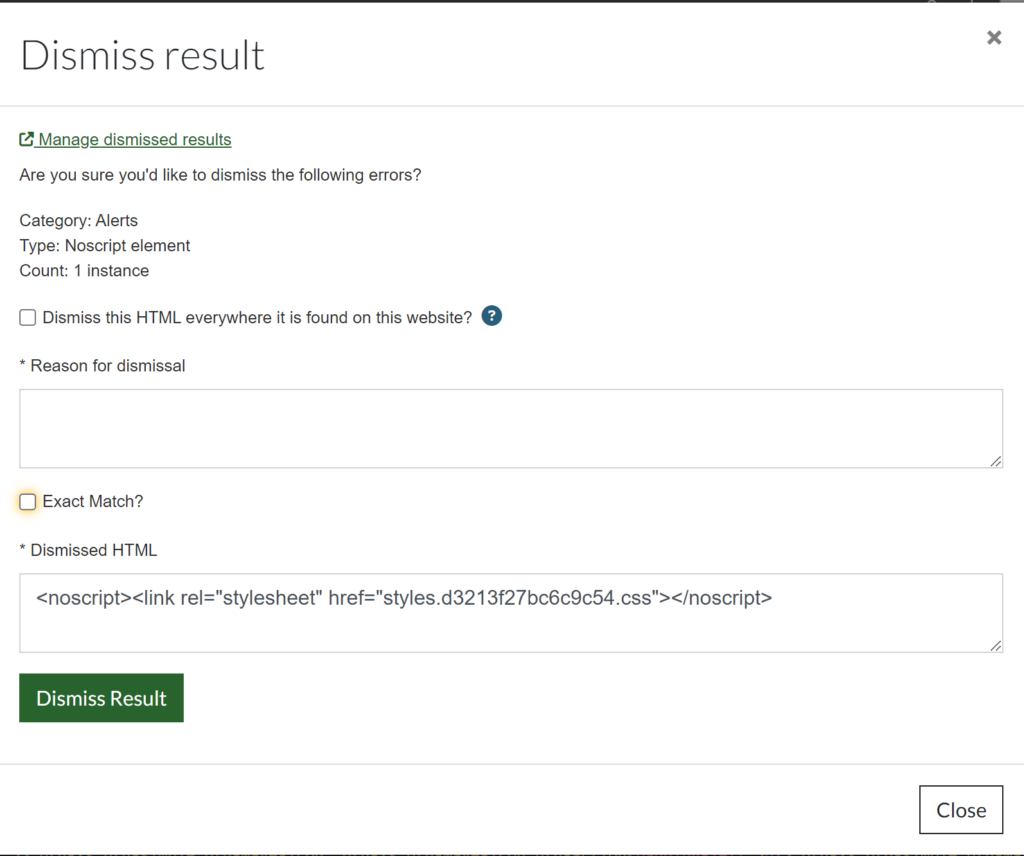
In this example we have a <noscript> element that is only loading a CSS file and has no accessibility impact. With each deploy the CSS file name is dynamically changed as a cache buster.
After unchecking the “Exact Match?” checkbox the html that is going to be dismissed is displayed and editable. If we dismissed the entire HTML with each deploy it would come back when the css file name changes. By removing the dynamic part, the dismissed result will persist across deployments.
This is very flexible and can be used in a wide range of situations.
Added Order panel to Pope Tech Inspect functionality
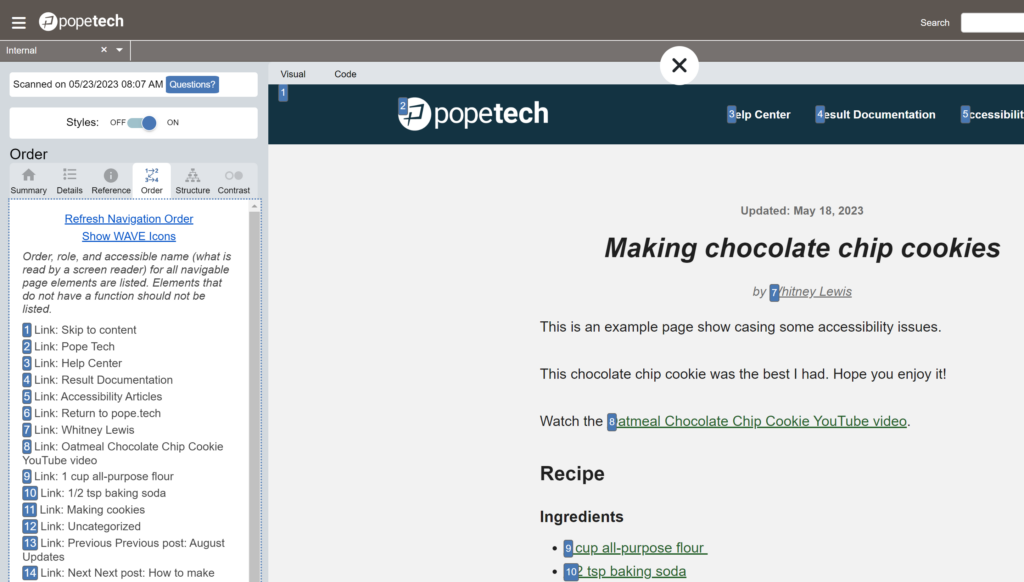
The Order panel shows all of the navigable page elements along with their order, role and accessible name. This can be accessed from the Inspect view between the Reference and Structure panels.
The Inspect WAVE engine was also updated and significant performance optimizations were added to decrease the load time of the Inspect view.
Other Updates
- Fixed issue with dismissed results not persisting that contain “&”.
- Fixed issue with dismissed results not persisting that contained encoded quotes “"”.
- Resolved issue where a small number of reports weren’t running.
May 10th, 2023
Includes updates to the WAVE scanning engine and various bug fixed for both the Web Accessibility Platform and Canvas LMS Dashboards.
Web Accessibility Platform updates
- Updated WAVE scanning engine to latest WAVE version including performance updates and various bug fixes for rare pages that didn’t scan. Fixed some false positive Contrast Error results.
- Fixed issue with Asana integration caused by Asana API update.
- Update scan details API endpoint meta and pagination to be consistent with other endpoints.
Canvas Accessibility Dashboard Updates
- Updated WAVE scanning engine to latest WAVE version including performance updates and various bug fixes for rare pages that didn’t scan. Fixed some false positive Contrast Error results and included improvements for handling possible list detection.
- When accessing reports from the Course Dashboard previously if the user was an admin and not enrolled in the course that the Pope Tech Dashboard was accessed from the report dropdown didn’t show the current course. The current course will now show as an option for running reports along with any courses the user is enrolled in. All course reports can still be accessed for an admin from the Admin Dashboard.
- Blocked external CSS or JS files from loading during scan. Canvas doesn’t allow CSS or JS to be added via API or in the editor but we ran into issues where content created by a 3rd party was somehow adding CSS/JS files. These files aren’t ever loaded for students so the changes were causing differences in Pope Tech results on a few amount of pages.
- Fixed issue with Accessibility Guide JS error for invalid HTML that was occurring on a small number of pages using a 3rd party plugin.
- Updated JS column on course and page view to check the user enrollment per course and to handle Canvas Lazy load with different sections.
- Fixed issue with the code view not opening in some scenarios with Contrast Errors and Documents and Video results separated from Alerts.
- Sometimes when editing the Syllabus page the Accessibility Guide button didn’t load because of a race condition. Improved this to always load.
May 4th – Canvas Accessibility Dashboard Updates
- Fixed issue with mismatch of Overview and Most Common Issues widgets in course Dashboard.
- Resolved issue where some deleted content was being removed on course scan.
- Fixed issue where some courses weren’t showing in My Dashboard when a user was in dozens of courses.
May 1st, 2023 – Web Accessibility Platform updates
- Fixed issue with errors per page in dashboard double counting contrast errors.
- Fixed issue with code view not opening for contrast errors.
- Updated rounding in email reports to match dashboard.
- Added May monthly focus widget for PDFs and other documents for Professional Plans.
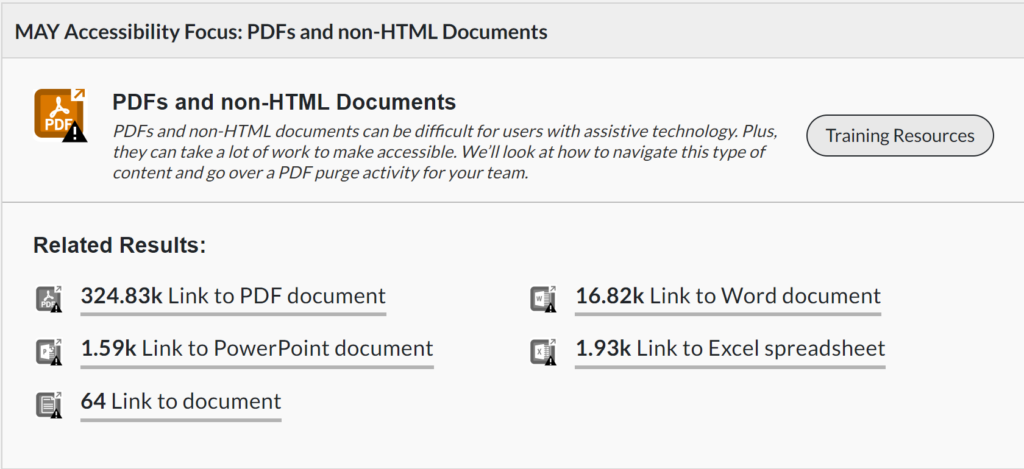
April 27th, 2023 – Web Accessibility Platform updates
This update includes improvements to the dashboard and reports based on user feedback and testing. The scan detail view wasn’t updated but will be later in the year.
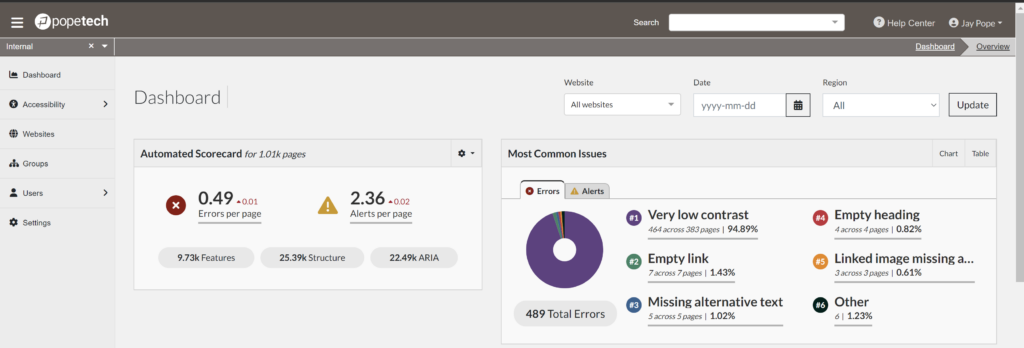
Contrast Errors combined with Errors
The Contrast Errors category is moved into the Error category as an Error Result Type and is included in Error totals. This has been updated throughout the dashboard and reports.
Previously confusion occurred where users didn’t realize that Contrast Errors were Errors.
Default metrics normalized per page
Previously the first result in the dashboard was total errors, but often times pages were added or deleted. Additionally with a large number of pages it was difficult to understand what that number means. Normalizing the errors per page was previously added to report emails and has been expanded throughout the dashboard and reports.
Total Errors and Alerts can still be turned on for any applicable dashboard widget in the widget settings.
Additional metrics including an automated score out of 10 and % of pages with no errors will be added to the Automated scorecard later this year.
Dashboard Widget updates
The following widgets in the dashboard have been updated.
Overview Widget upgraded to Automated Scorecard
The top left widget in the dashboard is now the Automated Scorecard widget which defaults to Errors per Page and Alerts per page with Features, Structure and ARIA deemphasized for clarity of the role of each category. Alerts are detectable accessibility issues, Alerts are likely to be issues but need to be reviewed by a human. Features, Structure and ARIA aren’t something you want to get to 0, but are things that can impact accessibility and help with manual testing and identifying issues and patterns.
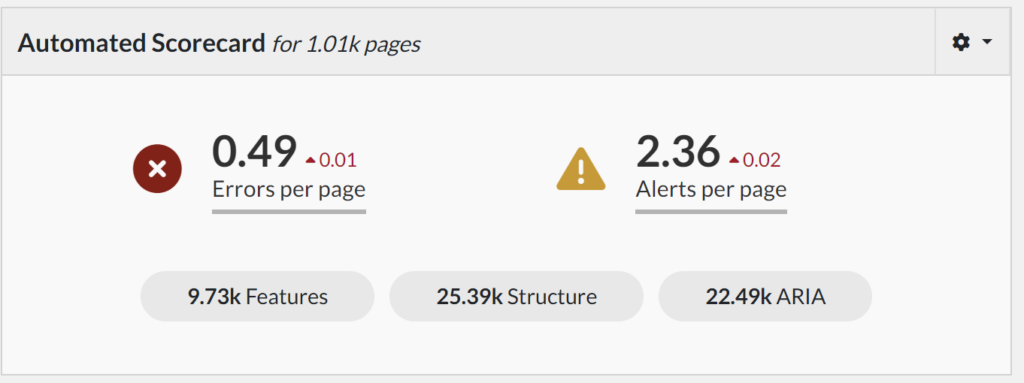
This widget is customizable. Total Errors and Total Alerts can be turned on. Any category can be turned off. This is a user setting that will automatically save for your user when edited.
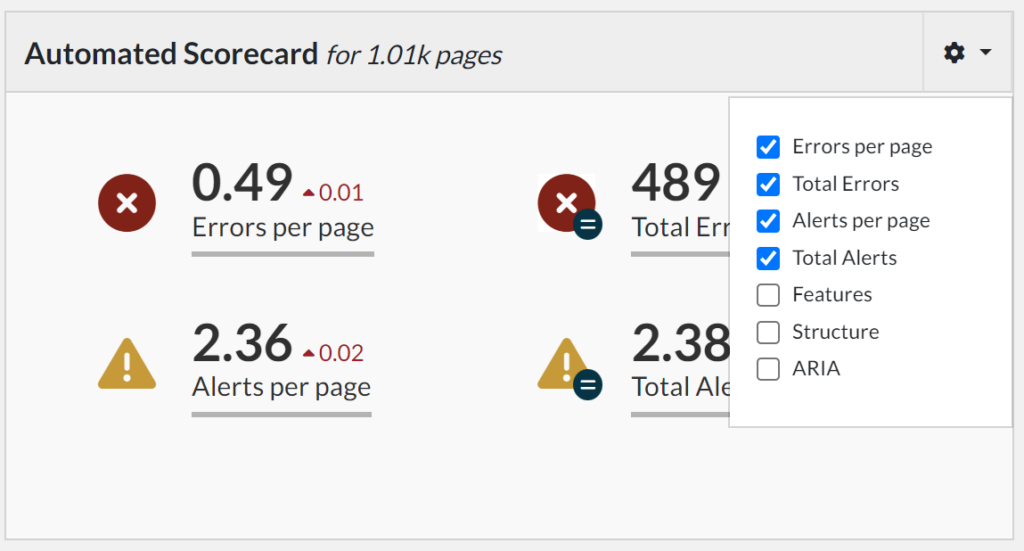
Each result in the Automated scorecard now has a delta next to it. This shows the change since 30 days ago from the time the dashboard is loaded. No arrow means no material change. This helps with easily seeing a snapshot of the current trend for filtered website or group.
The Automated Scorecard also now shows the number of pages in the widget header.
Most Common Issues widget
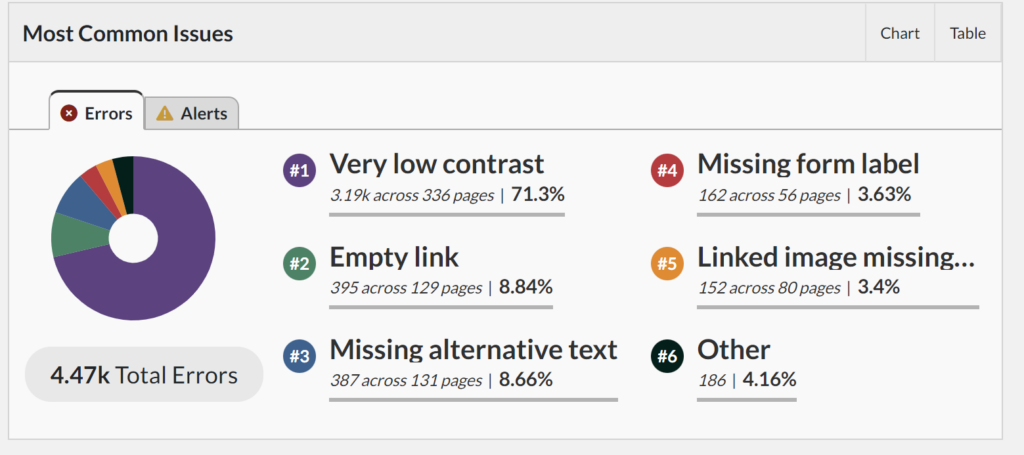
The most common issues widget was updated to include the Very Low Contrast result in the Errors tab. Each result now indicates how many pages it is found on, “162 across 56 pages”. This helps with identifying the impact at a high level.
The colors were updated to not be confused with the category colors. The accessibility was improved so all information is found in the list of top 6 results outside of the pie chart. The table view is still present but the percentage and number of pages found on were added as columns.
Errors By Group widget
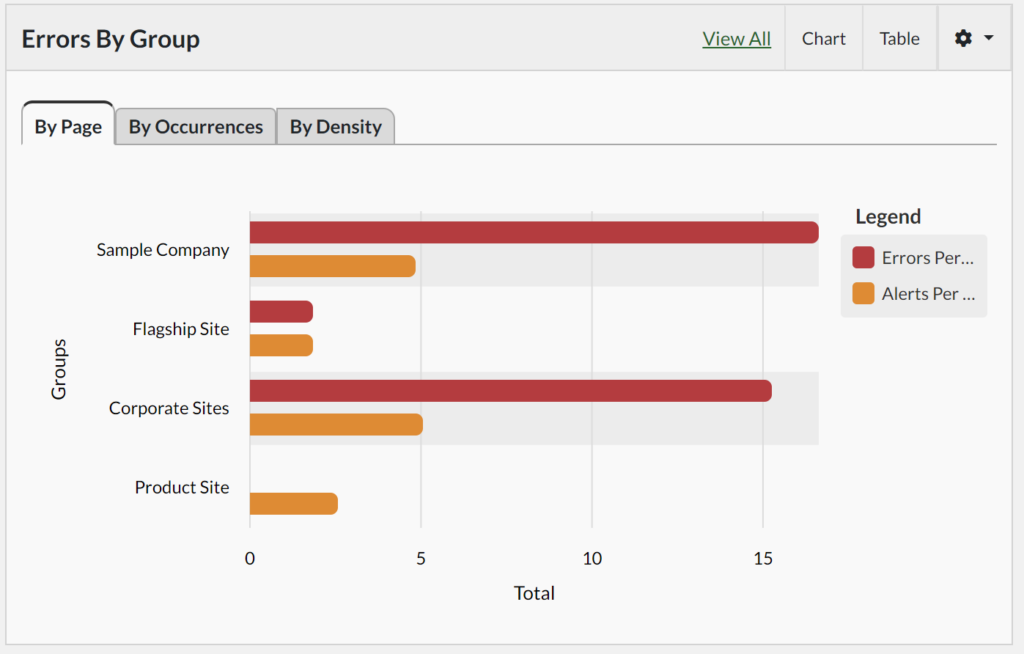
A new tab was added to show results “By Page” to be consistent with the rest of the dashboard. By Occurrences and By Density tabs are still available.
Issues Over Time widget
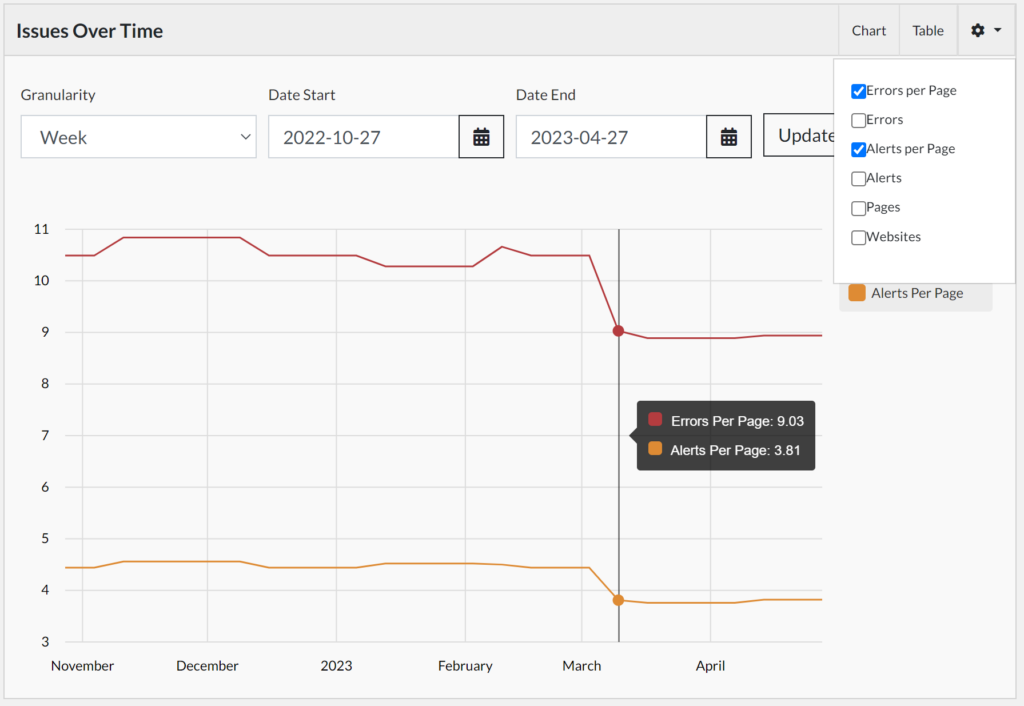
Issues over time updated to default to Errors and Alerts per page for easy benchmarking and tracking progress over time. Errors, Alerts, Pages and Websites can be turned on in the widget settings. Additional metrics including the Automated Score and % of pages with no errors will be added later this year. For Professional Plan accounts the AIM score will be added.
Report Redesign
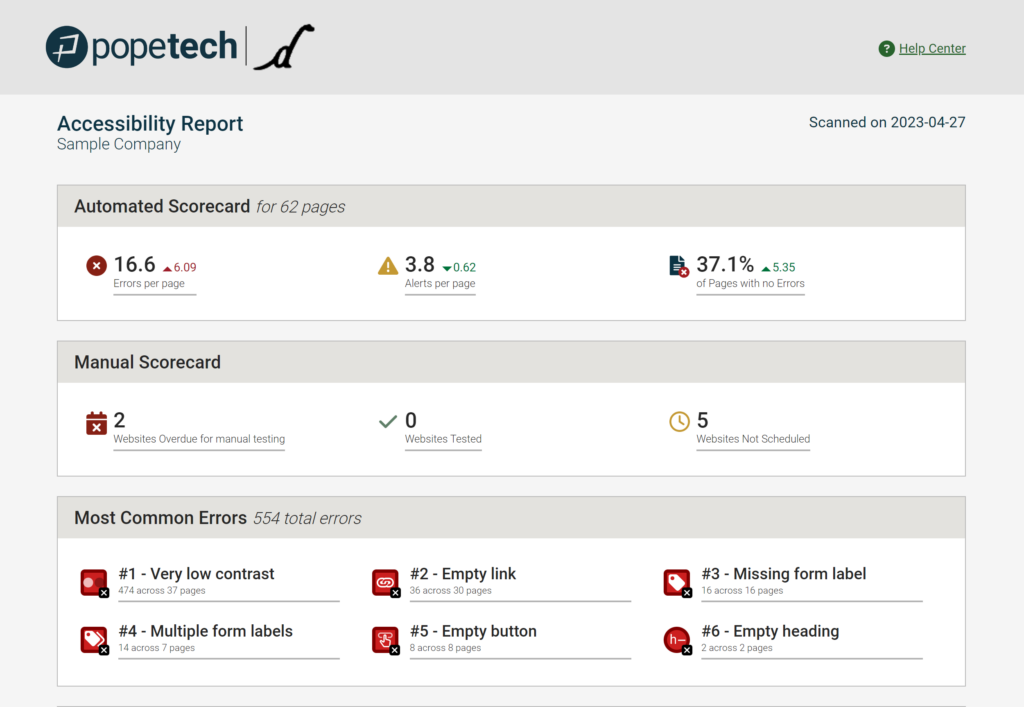
The HTML and PDF report type formats were redesigned based on feedback and user testing to be more usable. They now interact with the platform more. This includes the following updates:
- Added link to Help Center.
- Replaced Overview with Automated Scorecard.
- Added delta since the last report was run with the same criteria (to match the email reports).
- Added Manual scorecard for Professional Plans.
- Updated Most Common Issues to match dashboard.
- All summary categories listed above now link to the dashboard filtered to the specific results selected.
- Website and Group summary was updated to be Errors per page and Alerts per page.
- Added link to result documentation and report explainer at the bottom of the report summary.
- Page detailed heading updated to link to website in Pope Tech.
- Manual testing status added to website detail if Professional Plan.
- Pages listing updated to link to page with columns that link to the page detail in Pope Tech or WAVE.
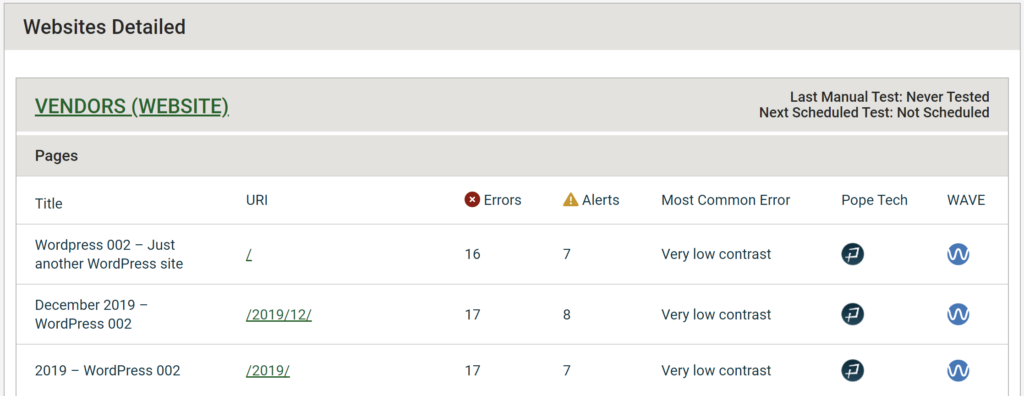
April 27, 2023 – Canvas Accessibility Dashboard Updates
- Added support in My Dashboard for courses that you have the TA or Designer roles (or a customer role based on those roles).
- Improved Syncing queue handling.
April 6th, 2023 – Canvas Accessibility Dashboard Updates
This update includes updates for Course Scanning inside of the Canvas LMS.
- Fixed issue with some reports not completing and reran any reports that didn’t complete.
- Updated live events to better handle events with null HTML.
April 2nd, 2023 – Web Accessibility Platform updates
This update included various updates for website scanning.
Added Presets as a filter option inside of Result Details
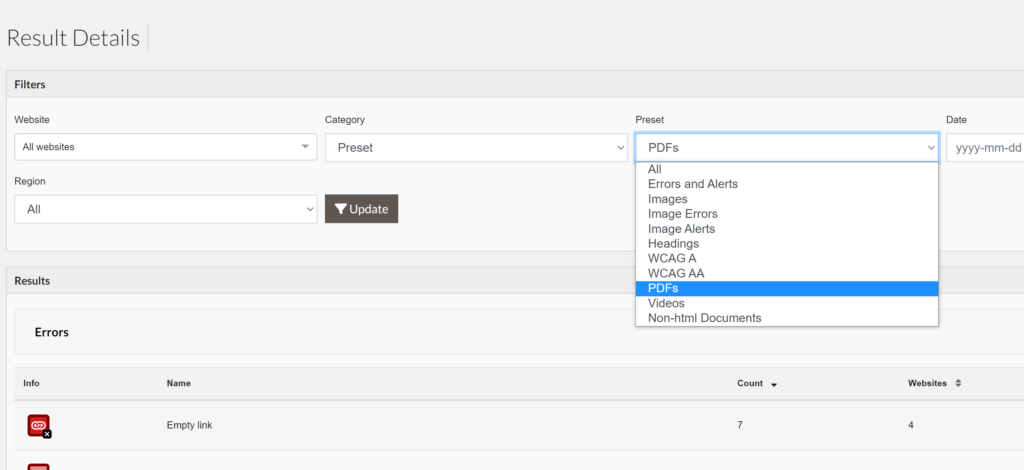
When drilling into any result category from the dashboard you can now filter the results to any preset, such as all images results or even a custom preset such as all PDFs. These are the same presets that are already available inside of the Result Details report options.
Other Updates:
- Fixed issue on the Scheduled view where the 2nd pagination view had “NaN” values.
- For Professional Plans, updated the monthly focus for April to Alternative text to link directly to the Image presets.
- Fixed issue with some crawls not finishing.
March 28th, 2023 – Canvas Accessibility Dashboard Updates
This update was for Course Scanning (Canvas LMS)
- Fixed issue with deleted content not being removed from dashboard.
- Added in the ability to rescan the course from the course dashboard.
- Added scan status at the top of the course dashboard.
- Fixed issue where Canvas instances with 100s of accounts weren’t able to filter to all accounts, made term and account filters comboboxes so they can be searched easily.
- Added new setting to allow instructors to enable courses that aren’t enabled to be scanned.
- Fixed issue with Admin Dashboard term filter not persisting in course widget pagination.
Feb 28th, 2023
Web Accessibility Platform Updates
- Optimized reports significantly. Reports finish up to 6x as fast with this update.
- Fixed issue with rerunning previous reports.
- Optimized global search, scan listing website listing views. Loads significantly faster with this update.
- Improved support for website mass upload if not all values are filled in.
Canvas Accessibility Dashboard Updates
- Term pagination support for orgs with hundred plus terms.
- Link Accessibility Guide to Canvas Documentation.
- Fixed issue with sorting in course details widget.
- Added setting for JavaScript Columns inside of the Admin Settings view. The JS columns can now be turned on or off.
January 3rd, 2023 – Web Accessibility Platform Update
- Added January Monthly focus to Dashboard for Professional Plans.
December 16th, 2022
This update included the ability to add users to multiple groups, this was prioritized from feedback from our users. We also launched our Professional Plans which include a training program along with the automated scanning.
Add a user to multiple non-nested groups
Prior to this updated the custom group structure for an account required that a user was assigned to one group and would have access to any nested children group underneath the assigned group. With this update a user can be assigned to any number of groups.
The role of the user is the same for all groups. Users can switch between groups using the group filter found in the header of the platform.
To assign a user to multiple groups, simply add a 2nd group after assigning the first when creating or editing a user.
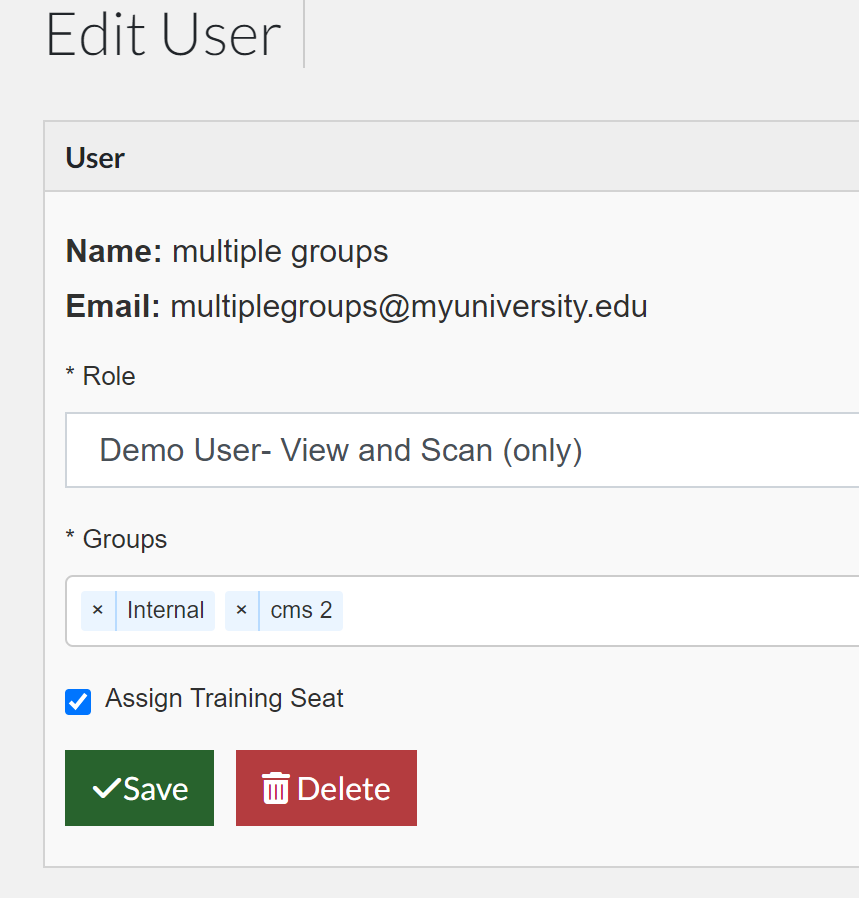
Launched Professional Plans
With the new Professional Plans each account gets seats to a built in training program that includes quarterly training webinars and open office hours, an all-day WebAIM online Training, and access to our Accessibility Help Desk. In addition Professional plans have two new widgets on the dashboard for tracking Manual testing.
Manual Testing Tracking
For Professional Plans there is a new widget called, “Manual Scorecard” that tracks when each website was last manually tested. You also have the ability to schedule how often they should be manually tested.
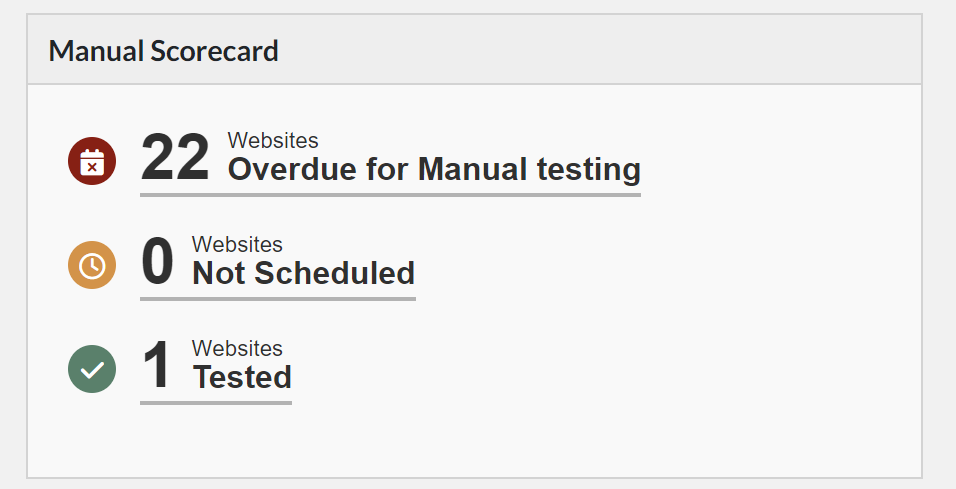
Learn more how to track manual testing in the Manual Testing tracking article in the Help Center.
Monthly Focus Widget
Each month Pope Tech has a monthly focus topic. This can be followed by anyone. For Professional Plans we integrated the monthly focus into the dashboard along with related Pope Tech results.
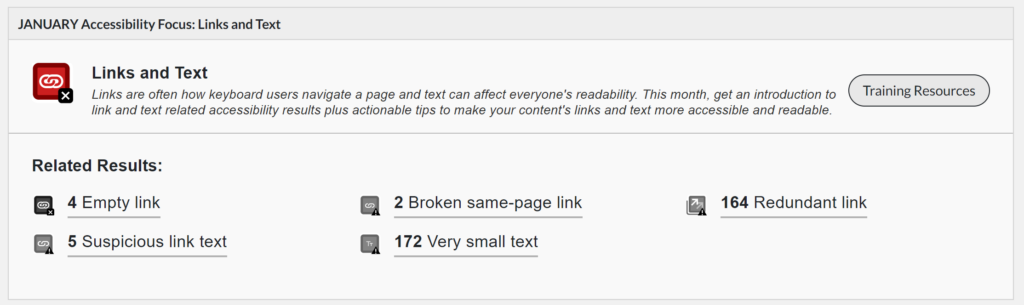
Other Updates
- Fixed report links for users that went to invalid pages for some orgs.
- Improved user creation validation.
- Increased text contrast throughout platform.
- Updated icons throughout to be consistent.
- Added Zoom support option from the Help Center. A zoom call can be scheduled.
- Added ability to assign Accessibility Help Desk or Training Seats.
- Added Permission for who can assign Accessibility Help Desk or Training Seats.
- Fixed issue where results with brackets in the html weren’t staying dismissed.
Coming Soon
Based on user feedback will be updating the “Result Types widget in the dashboard to be the “Automated Scorecard” and it will include Errors per page, Alerts per page as well as % of pages with no Errors metrics. You will have the ability to pick which metrics are shown for you in the widget.
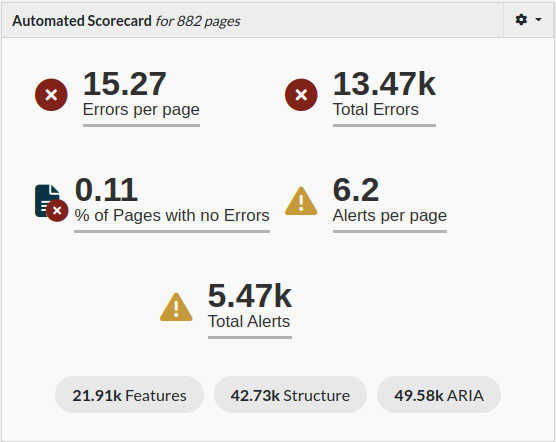
Canvas Dashboards Updates
This update included polishing from our Alpha testers feedback along with the ability to separate Documents and Videos results from other results in the dashboard.
Separate Document and Video Results Setting
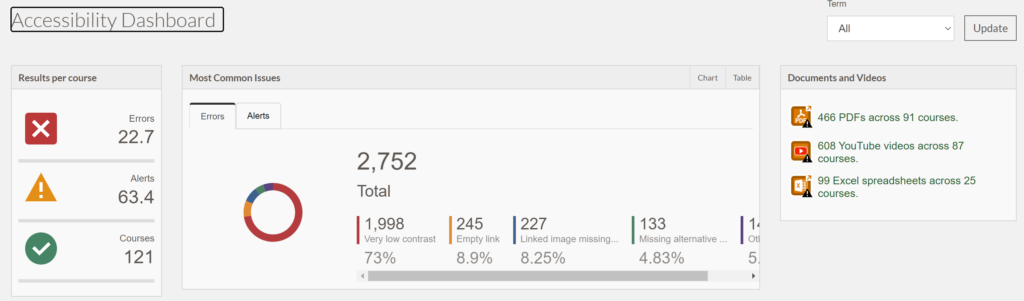
This is a setting that can be turned on from the Admin Pope Tech LTI Settings inside of Canvas. Once turned on any Documents or Video results won’t show as Alerts but will show as their own category inside of the different dashboards.
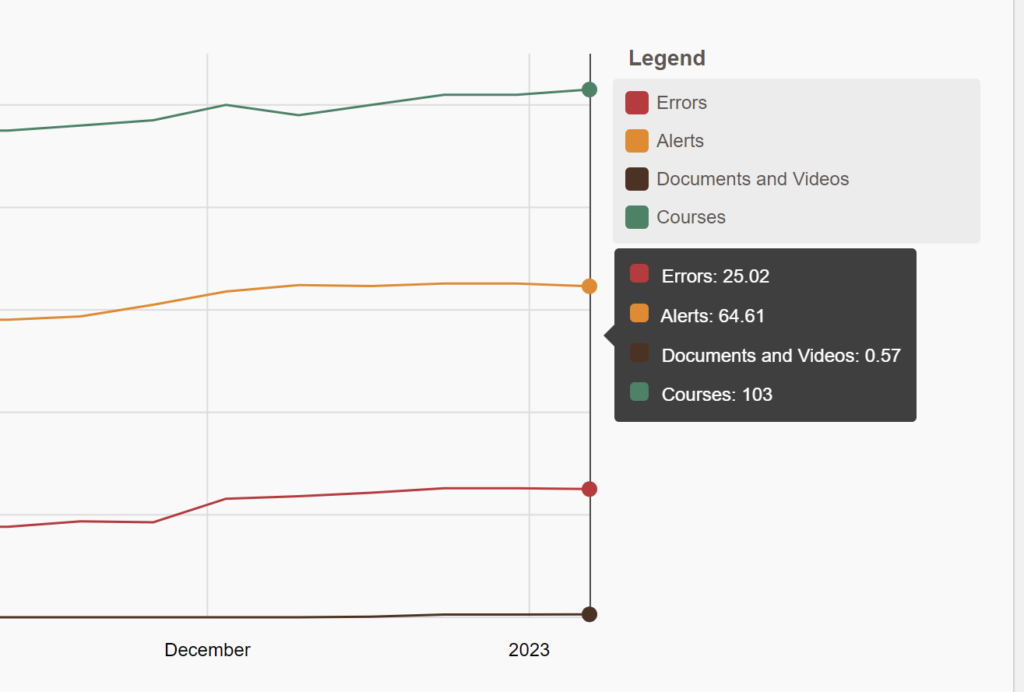
Courses scanned before December 2022 will need to be rescanned for this to work. Courses scanned before December 2022 will still show the results as Alerts.
Other Canvas updates Updates
- Fixed issue with undefined pagination.
- Fixed issue where you couldn’t drill into “Link to Canvas Asset” results.
- Changed wording for opening Accessibility Guide from dashboard to always say “Edit”.
- Changed defaults for over time graph.
- Improved performance for JS column loading time in course or page listing.
- Fixed Accessibility issue with content block link not being keyboard accessible.