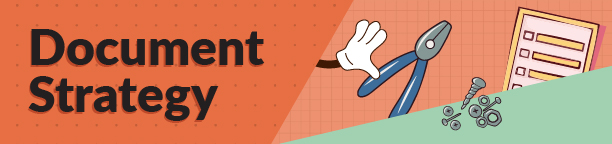This is part of the ADA Title 2 toolkit, a resource to help public entities start building digital accessibility strategies.
Learning management systems manage all the learning content and can include content types like videos, documents, learning tool files (like Captivate or Articulate), or HTML content.
These are tasks and examples to start building your learning management system (LMS) content accessibility strategy. It is broken into three parts:
- Identify environment
- Put processes in place
- Fix existing content
 Identify environment
Identify environment
Goal: Discover content you have, the current state, and any opportunities you can build on.
Tasks
A task or process Pope Tech does for you or supports is marked with **.
- Inventory courses.**
- Inventory content types in courses (videos, documents, HTML, learning tool files, etc.)**
- Find who updates LMS content. This could be individuals and centralized teams.
- Identify any content policies concerning learning content that already exist.
- Learn about the current process for creating learning content.
- Find potential opportunities to build on.
Potential opportunities
Example opportunities you might find:
- Centralized team that supports LMS content.
- Centralized teams for document and video content that could also support LMS document and video content.
- Departments or teams that are willing or excited about the work.
- Processes or people that are already doing things well.
 Put processes in place
Put processes in place
Goal: Build a digital accessibility strategy that maintains your content’s accessibility.
Tasks
A task or process Pope Tech does for you or supports is marked with **.
- Leadership buy-in
- Meet with leadership to inform them of the current state, needs, goals, and get support for policies or resources (if needed).
- Follow up with leadership regularly.
- New process for maintaining accessibility
- Define and publish new organizational policies (if needed).
- Define the new process (that includes accessibility checks) for creating learning content. What tools or processes can centralized teams and individuals use?**
- Create a plan to communicate the new process/policy and track adoption. This could include email campaigns, training, videos, incentives, and more.
- Create a training plan for those who create learning content. Accessibility topics should include alternative text, headings, tables, links, contrast, documents, videos, and text writing and formatting. It should also include how to use tools in the programs they use.
- Training and communication
- Make a list of people you’ll communicate with about policies, processes, training, etc. (This could include people you have already identified, stakeholders, and other supporting groups).
- Carry out the communication plan.
- Host any necessary trainings or check in with people to make sure they’ve completed training.**
- Track adoption.
- Document expectations, processes, and training requirements for new hires and share with departments or teams.
- Start regular LMS content testing
- Create a process for when there is accessibility issues going forward. How will they be handled?
- Set up automatic accessibility testing for LMS content.**
Potential opportunities
- Central teams that can support certain content like videos or documents.
- Existing templates or snippets that could be made accessible.
- Accessibility tools that already exist in current software that individuals use to check learning content as part of their processes.
- Creating a policy that dictates the standard and what happens if it isn’t met can keep everyone accountable.
- Sharing wins and progress publicly could motivate different teams to be a part of the effort.
- Starting with departments or teams that are willing to do the work. Share their wins and make changes for a larger rollout.
 Fix existing issues
Fix existing issues
Goal: Test existing content and fix accessibility issues.
Tasks
A task or process Pope Tech does for you or supports is marked with **.
- Determine in-scope existing content.**
- Test in-scope content and find opportunities.**
- Determine who is responsible for testing and updating existing content.
- Document work in the central project management system that also has non-accessibility-related tasks (if relevant). Or, create a project tracker.**
- Set goals, starting with easy wins and opportunities.
- Create a plan for escalating potential blocks and barriers.
- Schedule regular check-ins with all applicable stakeholders and contributors.
Potential opportunities
- Departments, teams, or leaders who are willing.
- Tools that make it easier for the individual to check and fix issues.
- Reducing scope to one content type or issue.
Real-life example of implementing LMS accessibility
This is how a large higher-ed institution started tackling accessibility issues within its LMS, Canvas, and lowered its accessibility issues:
- Started with Canvas content (didn’t include videos and documents – only content created with Canvas content blocks)
- Branded the project with visuals to make it feel official.
- Educated everyone on seven main skills: Headings, alternative text, links, color contrast, tables, lists, and videos and audio.
- Developed accessible Canvas templates.
- Let instructors self-identify as willing and sign up for the challenge.
- These instructors would receive regular emails with information about topics and reminders to update their progress in a tracker.
- When all seven skills are addressed, their course is reviewed.
- Successful courses were recognized to leadership and others.
- Identified one college to make an accessibility model – worked with the Associate Dean, instructors, and librarians of the school.
- Focused on courses with most issues.
- Held accessibility workshops and attended faculty meetings.
- Followed up with individuals regularly.
- Sent emails to main offenders with help content on how to fix issues.
- Reached out to courses with high numbers of specific issues.
- Reached out to courses with high enrollment.
Want a jump start?
Our accompanying webinar covers how to break up your accessibility efforts into more manageable pieces with real-life examples.
Start in the right direction quicker.
Our experts are here to help plan your ADA compliance strategy.
 How Pope Tech helps
How Pope Tech helps
Fixing existing issues and building an accessibility strategy that people actually adopt is difficult. It requires inventorying, training, continuous communication, planning, and tracking.
Pope Tech currently has a direct integration with Canvas. It has an Accessibility Guide, which helps instructors and designers find and fix issues, and dashboards to monitor results.

Identify your content
- Inventorying webpages
- Inventorying videos
- Inventorying PDFS
- Inventorying all Canvas course content

Prevent future issues
- Accessibility topic training for contributors
- Product training for organization
- Accessibility documentation to help people learn as they go
- Scheduled automated and manual testing
- Scheduled and automated reporting to anyone in your organization
- Easy-to-use dashboard to track progress and spot emerging issues
- User organization to make sure everyone has access to what they need

Test and fix existing issues
- Automated accessibility testing
- Guided manual testing flow
- Integrations with Jira, Asana, and email to send tasks directly to contributors
- API integrations to customize your flows
- Identifying issues with 3rd party tools
- Access to accessibility experts to answer any questions