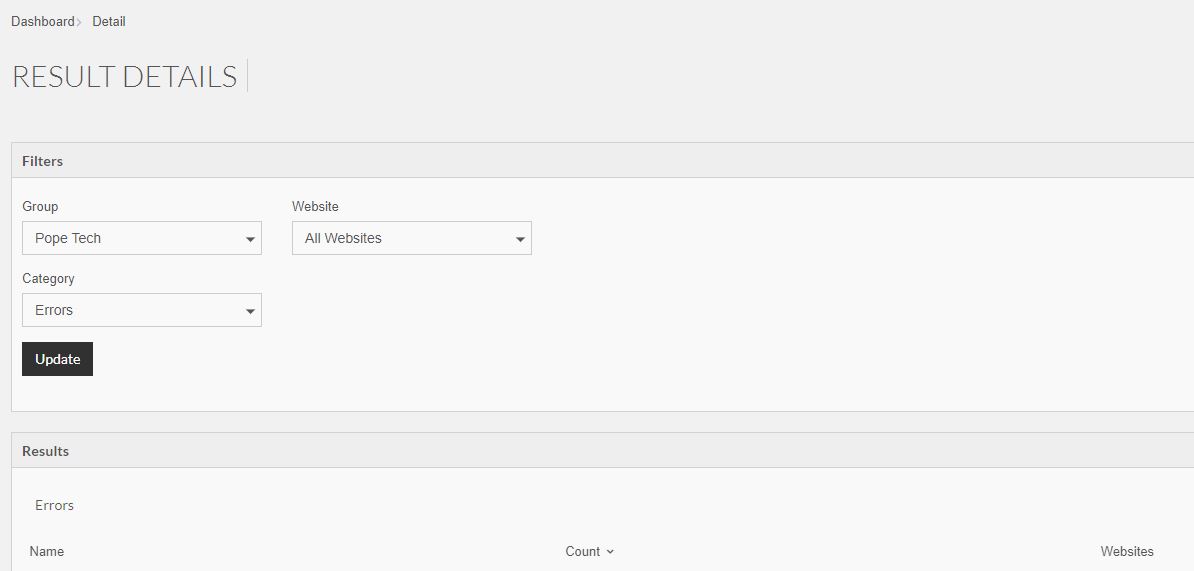July 10th, 2018 update release includes the following features/updates:
Feedback from Pope Tech Community implemented:
- Ability to filter on scan page to a group or website
- Have first level of Group Hierarchy tree open by default on group page
- Filters on Result Details page for Group, Website and Category
Other small updates, flow fixes or bug fixes:
- Forgot Password flow update
- grey out remove website from group on root group
- login accessibility updates
- delete/editing websites double confirm and flow
- Scheduled scans of groups bug with sites without any pages
- report permission bug
- Clarify user alerts/error messages
- Restrict editing of root group
- Laptop size styling for dashboard
- Breadcrumbs on results detail page return you back to the same filters on the dashboard
Ability to filter on scan page to a group or website
On the scan page (In the main navigation under Accessibility) there is now a filter for group or website when viewing active, queued or previous scans.
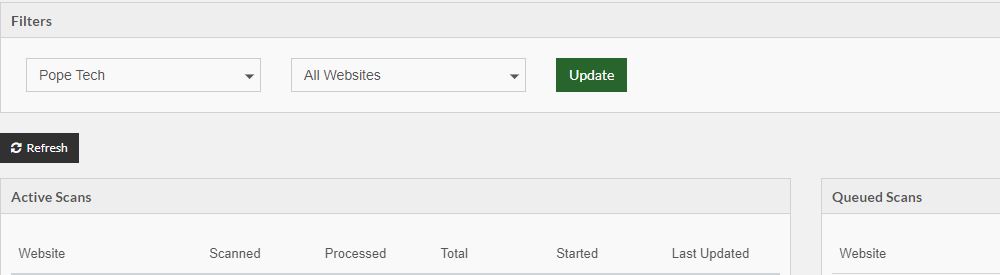
Have first level of Group Hierarchy tree open by default on group page
On the group page (In the main navigation navigate to the group section) when you first load the page it will have the organization group level open by default. Pretty simple but something small to make your life easier.
Filters on Result Details page for Group, Website and Category
On the Result Details page (on the Dashboard drill down on one of the categories such as errors) you can now filter to a different group, website or category without going back to the dashboard. This allows you to view alerts after errors on the same data set for example. It also makes it more apparent what group or website you are currently viewing.