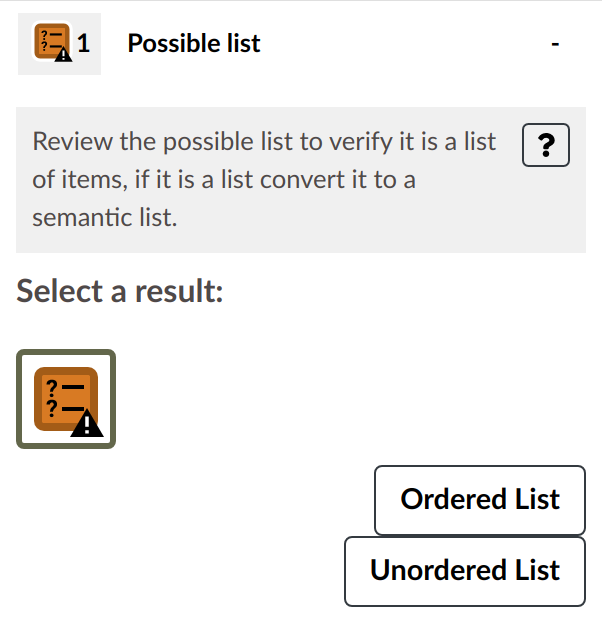This update to the Pope Tech platform includes the following:
- Launch of Pope Tech API
- New testing results and improvements with WAVE update
- Dashboard optimization and group widget improvements
- New user invitation design updated to support co-branding
- Accessibility improvements
- Focus management improvements for keyboard users
- tab components improved keyboard and screen reader support
- Crawling engine updates
- Instructor Accessibility guide updates
- various bug fixes and infrastructure updates
Launch of Pope Tech Public API
With the Pope Tech API you can build custom integrations with Pope Tech. The Pope Tech application is an API first application, meaning that all functions within the application already use the API. With this update the API is now available for Pope Tech users to connect to.
Access to the API is an account setting, contact the Pope Tech support team for access to this. Once turned on there is a new permission called, “Manage Personal Access Keys” that can be assigned to any role to generate an Access Token.
The API is an Open API and the documentation can be viewed at https://api.pope.tech/docs. We are excited to see what you create.
New results and improvements with WAVE 3.1 update
The following are new results inside of Pope Tech:
- Figure
- (Feature) – Indicates the presence of
<figure>.
- (Feature) – Indicates the presence of
- Generic region
- (Structural element) – Indicates the presence of any
role="region"that is properly labeled witharia-labeloraria-labelledby. Generic regions are identified in the “Structure” tab in the WAVE visual interface.
- (Structural element) – Indicates the presence of any
- Possible list
- (Alert) – Indicates when text is used to generated a visual list that lacks proper list semantics.
- Select missing label
- (Alert) – Indicates when a
<select>element is present but does not have an associated label. In this case, the default select option will define the accessible name for the select label. Overrides missing label.
- (Alert) – Indicates when a
- Image with title
- (Alert) – An image does not have an alt value but does have a title attribute value. Overrides missing alternative text and link with missing alternative text.
In addition to this numerous other bug fixes, testing refinements, and performance optimizations have been made. These updates are part of the WAVE 3.1 update announced today.
Dashboard optimization and group widget improvements
The dashboard has been optimized to improve load time for accounts with large amounts of websites and pages or when changing the Issues Over Time widget timeline dates.
In addition the Errors by Group widget has been update to account for groups or organizations with many top level groups. The first 5 groups will show and the rest can be found in the view all link.
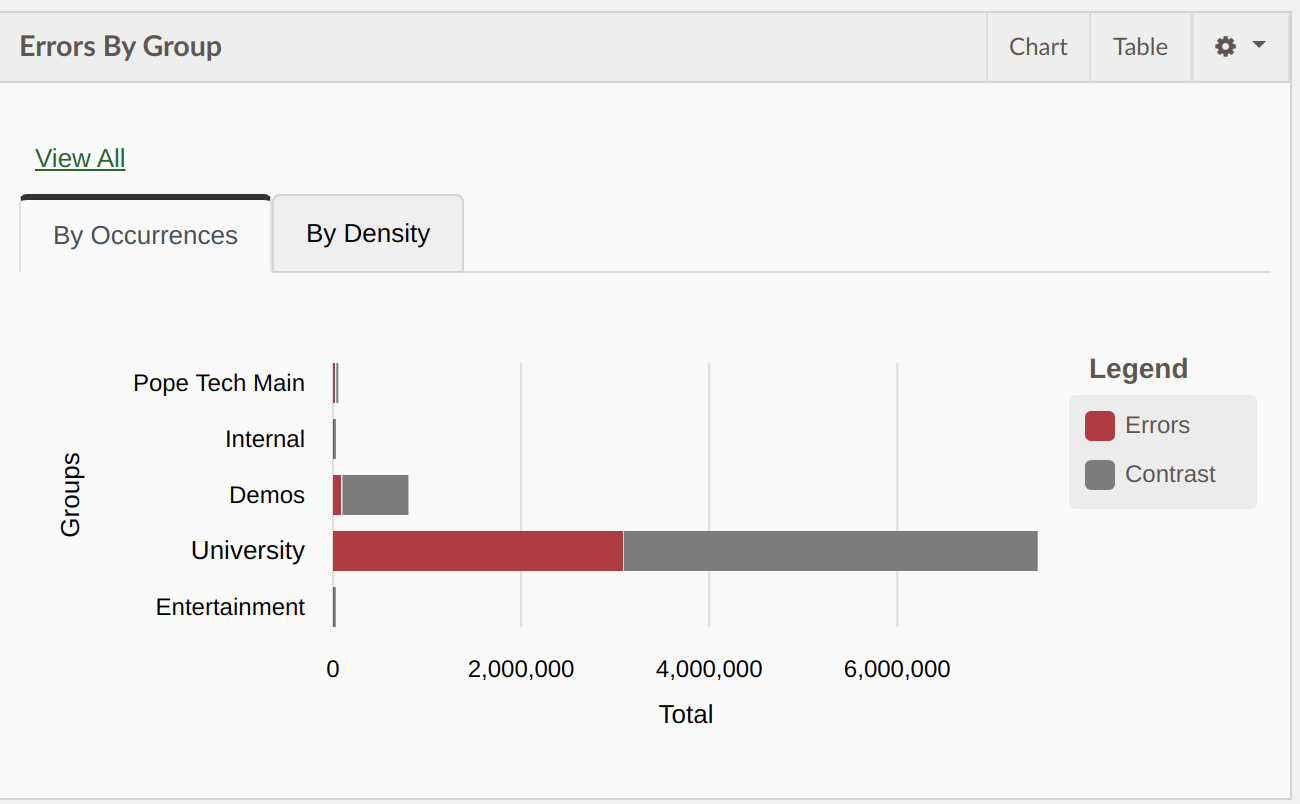
The view all link allows you to compare non sibling groups. Any groups in the organization that your user has access to can be compared from this view.
New user invitation design updated to support co-branding
When a new user is create the email sent has been updated to support co branding as well as include the name and email address of the user who invited, and getting started documentation.
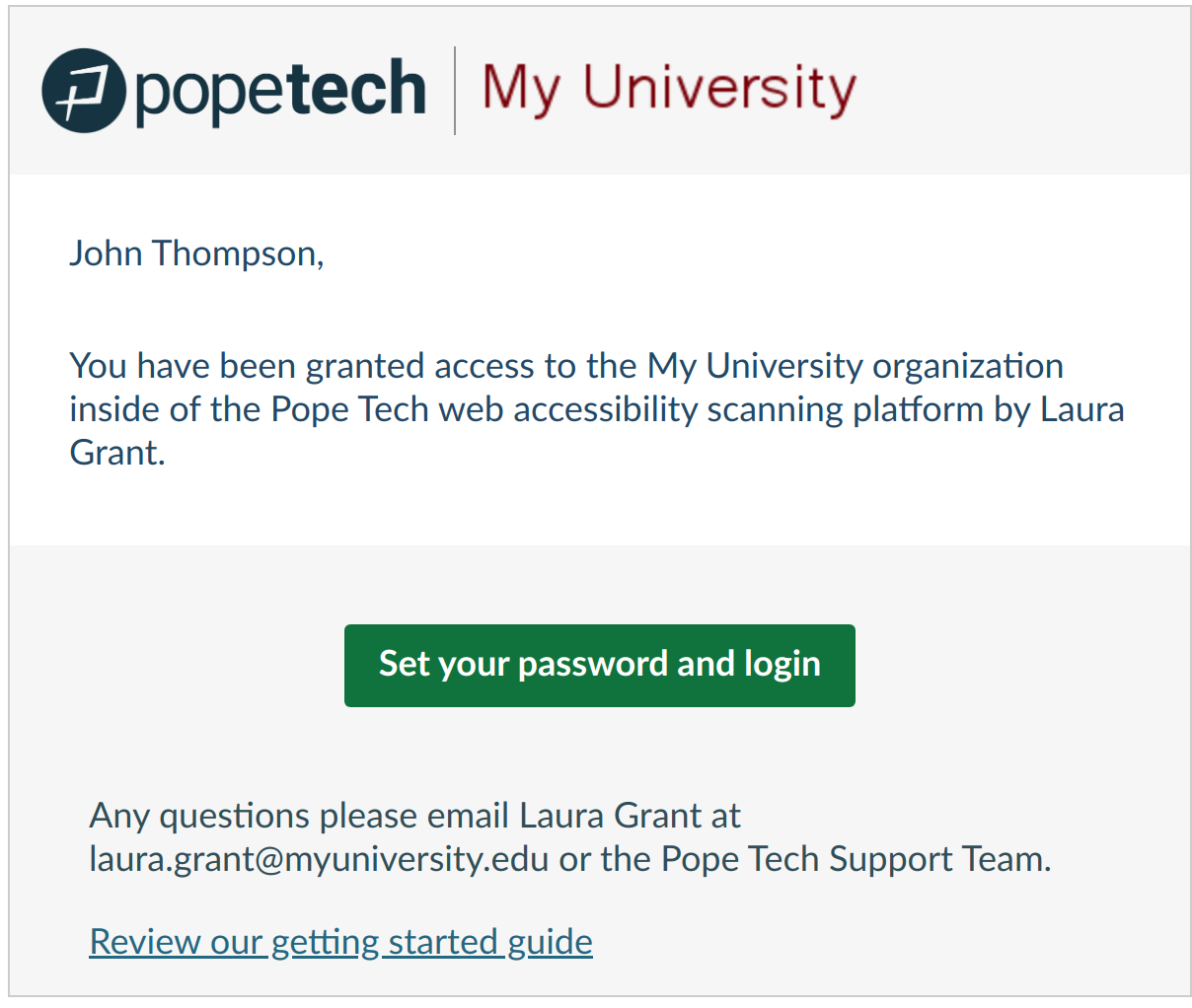
Instructor Accessibility Guide Updates
The Accessibility Guide is integrated into the Canvas LMS.
A new result (Alert) was added for detecting possible table captions and adding captions from layout table alert results:
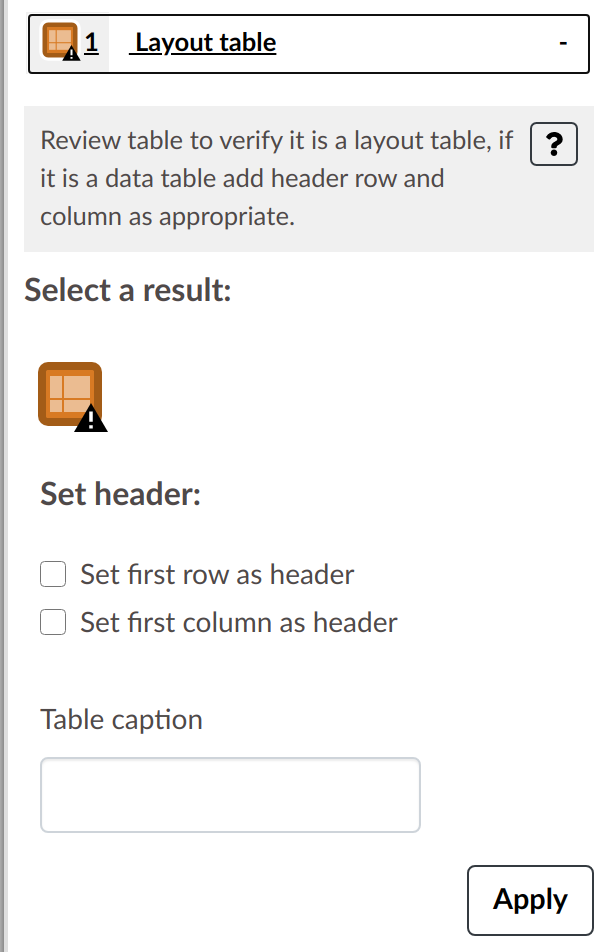
A new result (Alert) was added for detecting lists that were added without semantics. Sometimes in Canvas users will type in the numbering or bullets manually. This is flagged as a possible list that can be converted to either an unordered list or or an ordered list.