Pope Tech release notes for May 2021.
Want to know what has been updated recently at Pope Tech? You are in the right place. These release notes include all updates, including small updates and bug fixes.
Any questions or feedback don’t hesitate to contact us.
Significant Updates
May 28, 2021
- Improved error handling for when HTML page size is over limit on scan
- Increased accepted HTML page size of scanned content
- Added error code (ERR-CRWL-003) to API when Pope Tech is blocked by the robots.txt file
May 26, 2021
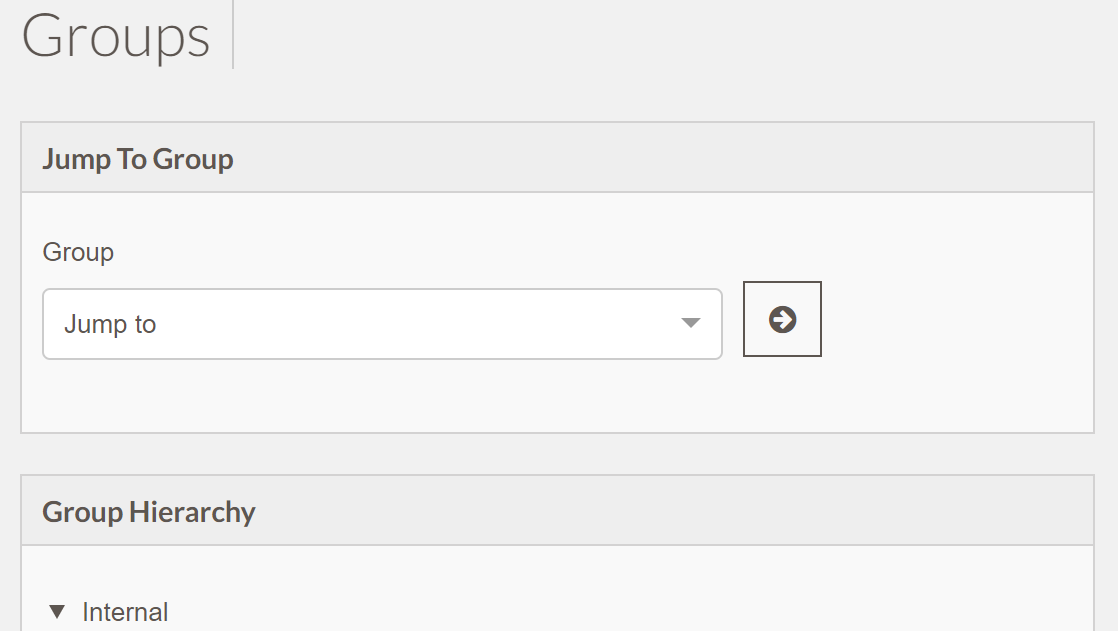
- Added Jump to group option in the Groups view
- Improved keyboard accessibility of the Groups view tree
- Changed priority on crawls so org crawls won’t get delayed behind other orgs. This happened a few times in the past few months and only affected Crawls not Scans. This should be resolved.
- Fixed bug on SSO where logging out didn’t kill the Pope Tech session even though it did log the user out of the SSO client.
May 19, 2021
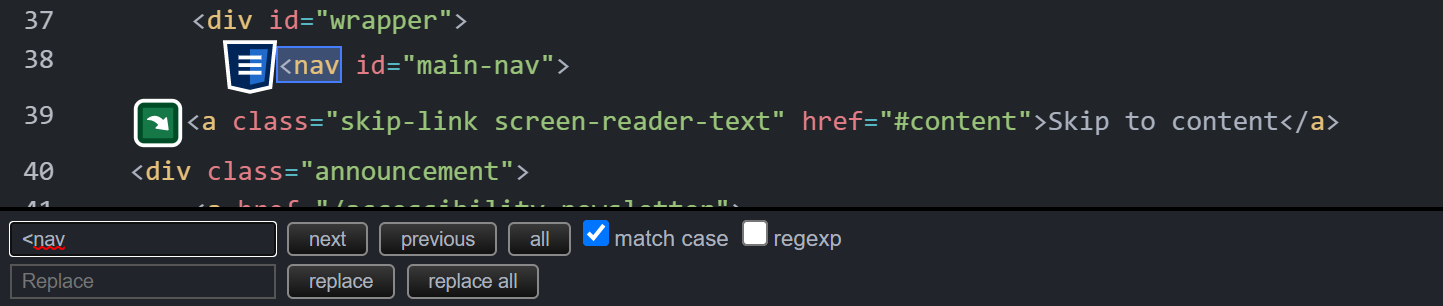
- Added support inside of Code view for searching code by typing Ctrl+f on Windows/Linux and cmd +f on iOS.
- Fixed issue on scan details where long page URLs overlapped other text content
- Cleaned up issue with dismiss results button showing in Inspect view when users didn’t have permission. Users couldn’t actually dismiss results but the button was active.
May 13, 2021
This is a big update to the Pope Tech Platform featuring a new “Inspect” functionality that integrates the functionality of WAVE directly into Pope Tech when reviewing page level results. This update also includes an updated Code View and Global Search.
New Inspect Functionality
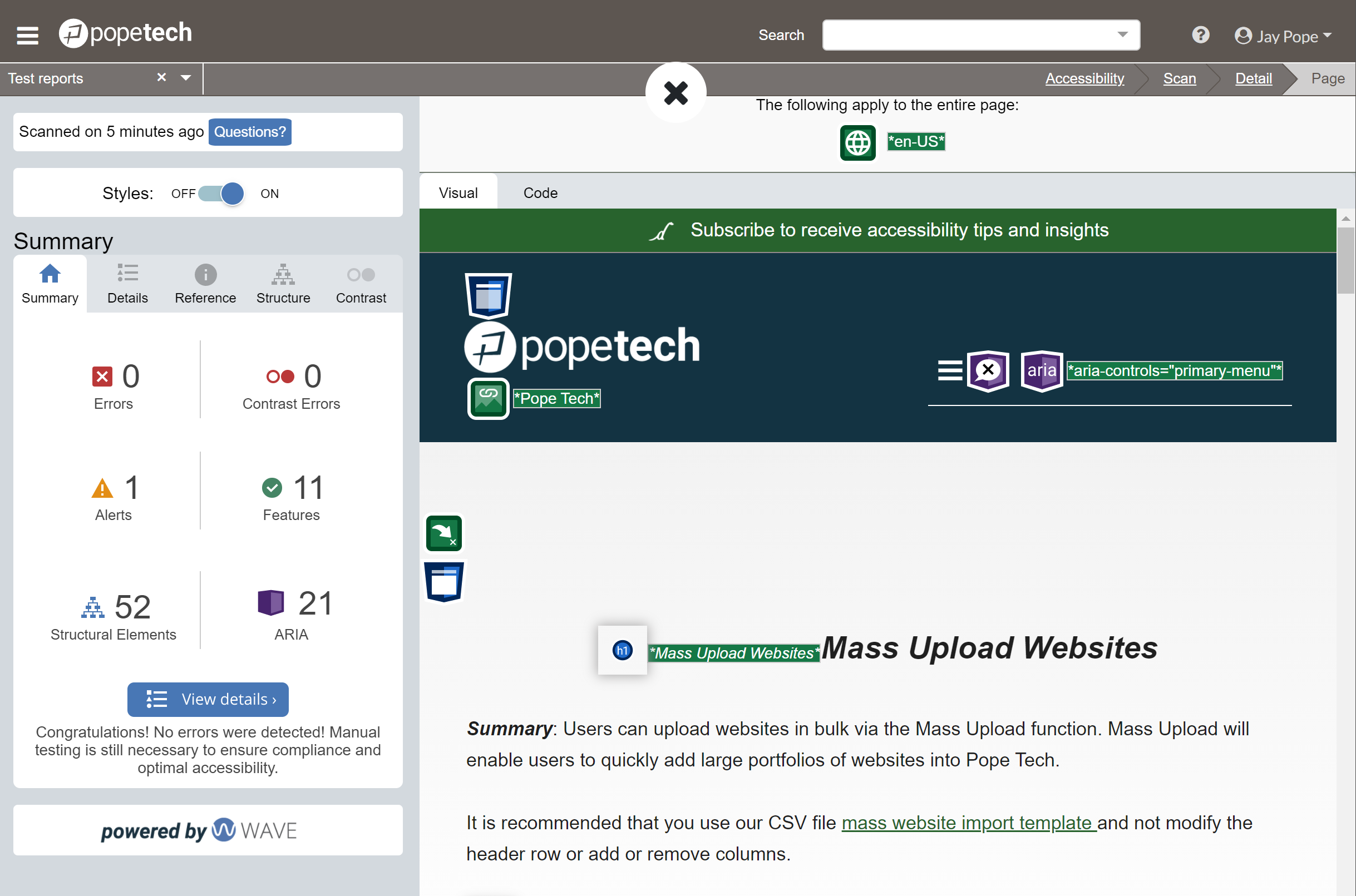
The Inspect functionality is the full WAVE functionality directly inside of Pope Tech. It takes the saved HTML from your scan and will load CSS and Images from your website if possible. You are now able to view results visually directly inside of Pope Tech without drilling into WAVE.
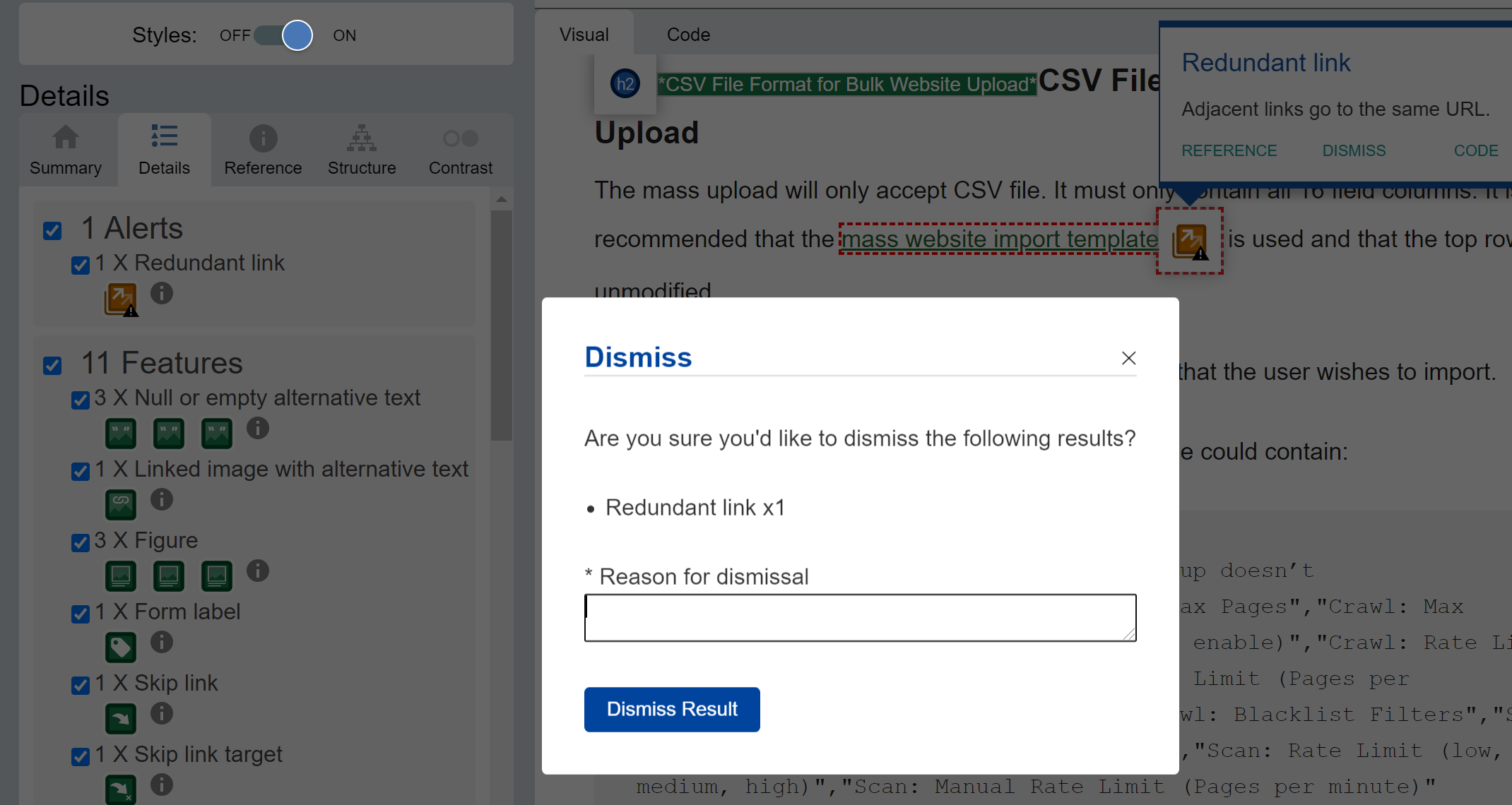
From this view you can also dismiss results if you have the Dismiss results permission.
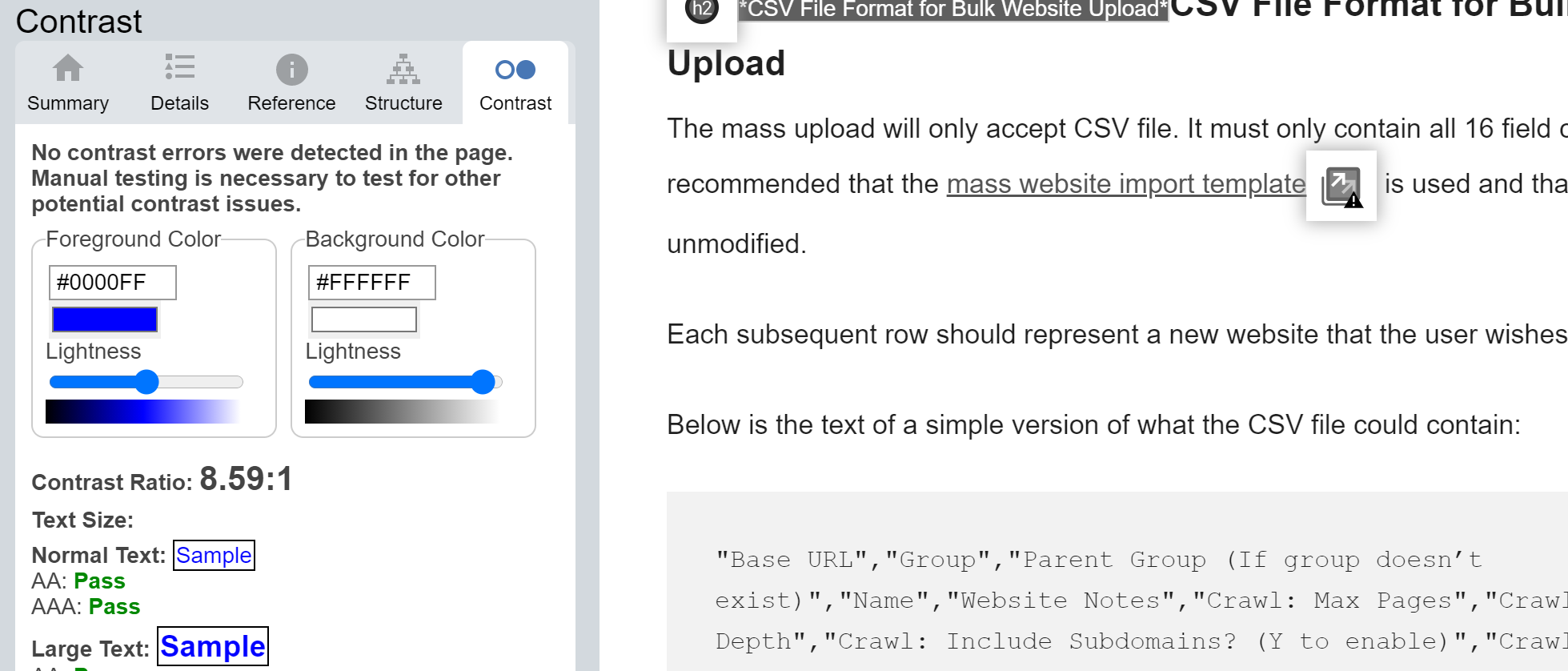
All of the WAVE panels are available from this view including the Reference Documentation, Structure, and Contrast.
Accessing the new Inspect functionality
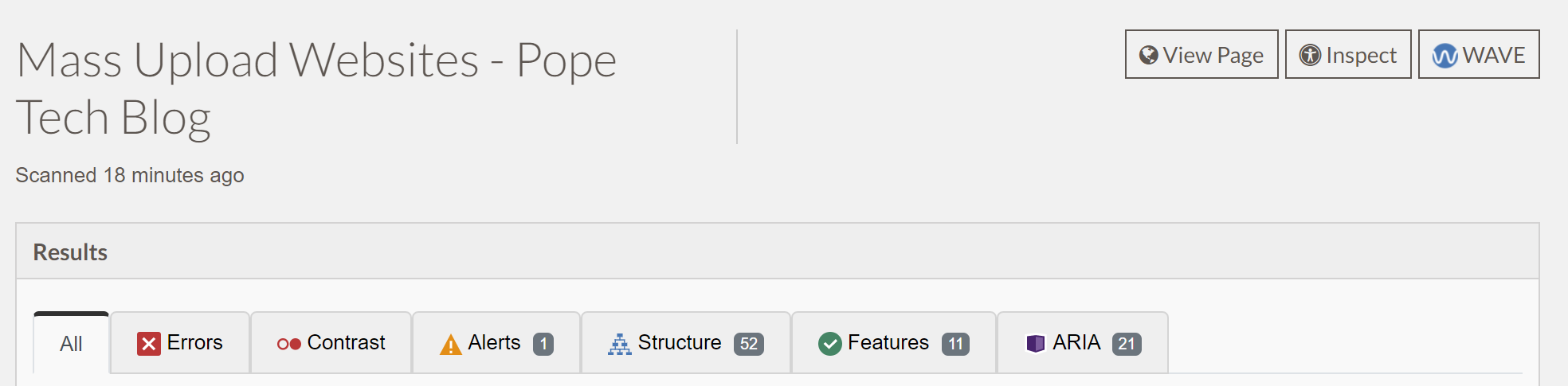
You can access the Inspector from the Scan Details view once you have drilled into a specific page. There is now an “Inspect” button along with the the “Page”, and “WAVE” buttons. WAVE will open the page outside of Pope Tech with WAVE.
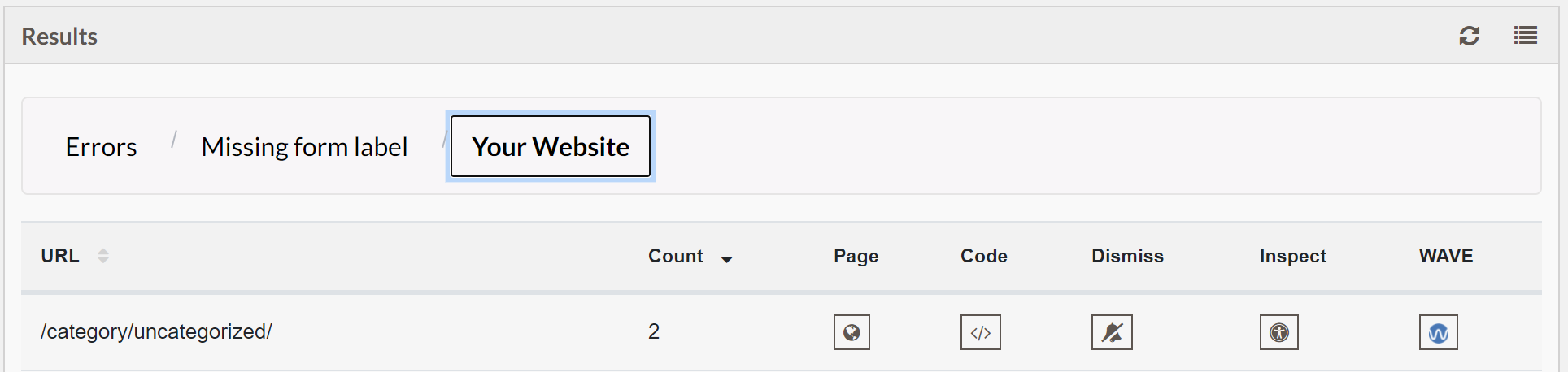
These same buttons are available when drilling into Results Details from the dashboard.
Inspect Considerations
The Inspector runs from saved HTML from the latest scan. HTML is stored for 30 days, if it has been more than 30 days you will need to rescan to access the Inspector.
We don’t store images or CSS. The Inspector will attempt to load these assets from your server when it runs. Most of the time these will load just fine and it will look similar to WAVE. If these don’t run then you might not have CSS or images. This can affect how results are displayed inside of the Inspector. The saved HTML does include any changes made by JavaScript.
For websites that block assets you can still access the results outside of the Inspector in the same way you could previously including viewing the code view or drilling into WAVE outside of Pope Tech.
Updated Code View
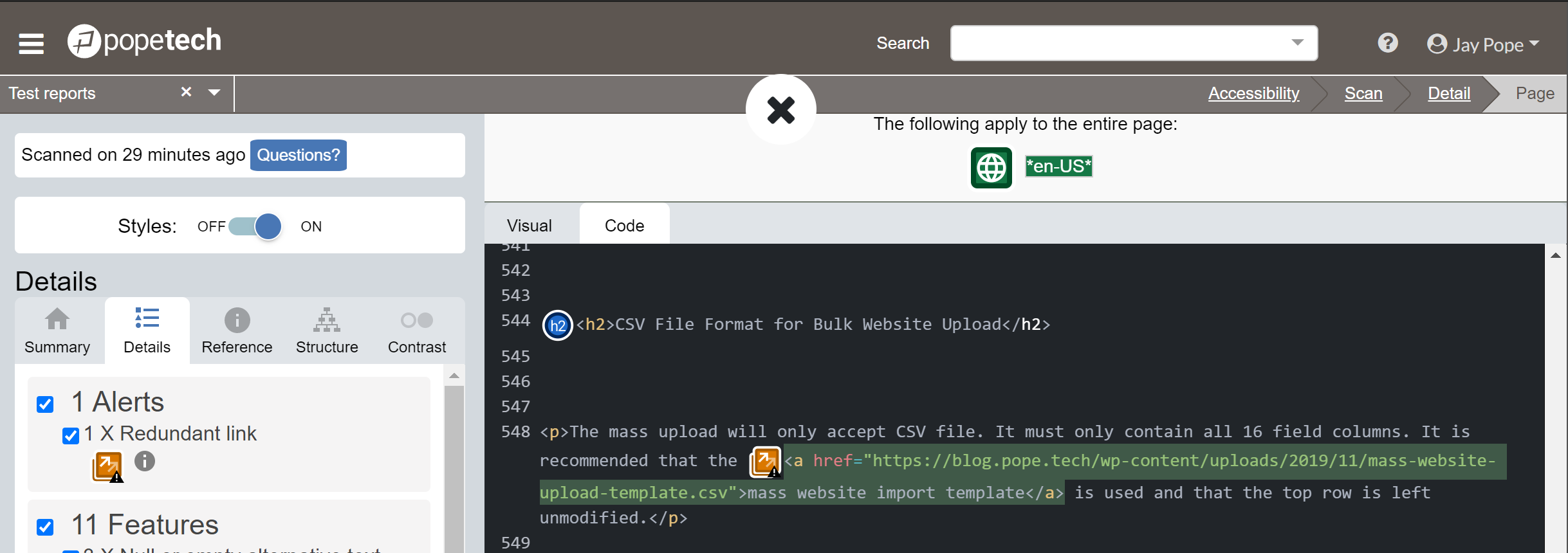
With this updated we completely refactored our code view based on user feedback. It now is full screen, HTML will wrap inside of the code view so you don’t have horizontal scroll, you can copy html or search for content. The keyboard functionality is also significantly improved to be accessible for keyboard users.
The code view is available when viewing results as well as inside of the new Inspect functionality.
Global Search
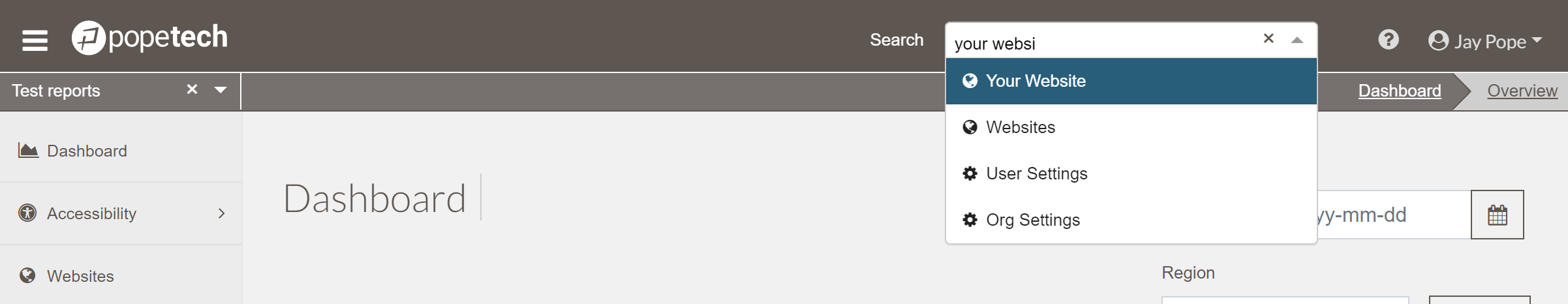
This updated adds a global search in the header on every page. From the search you can navigate to any section of Pope Tech including specific websites inside of your account. The global search is filtered by the Group Filter, so if you have filtered down to a specific group it will only find websites inside of the filtered group.
Other Updates
- Fixed issue on CSV result detail reports where pages were blank
- Fixed crawl issue where websites that had no results were getting stuck instead of finishing
May 3, 2021
This update added a date filter to the dashboard for viewing the dashboard data on a specific date in the past. This can be used to view the most common errors for a date in the past for example. The Date filter was also added to the Result Details view and the and Errors by Group View All view.
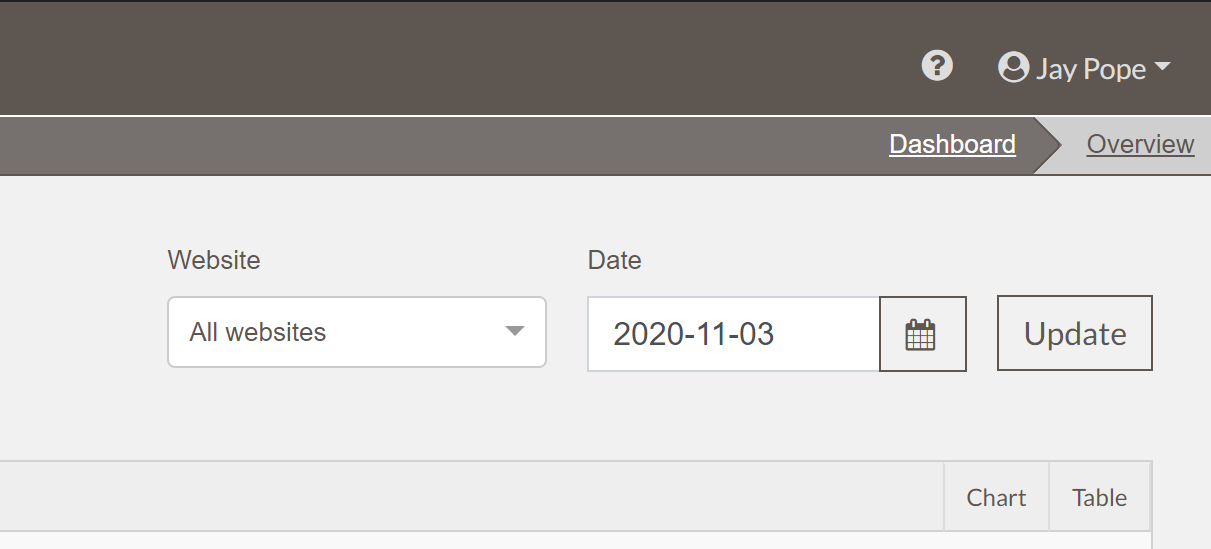
For other recent update view April 2021 Release Notes.