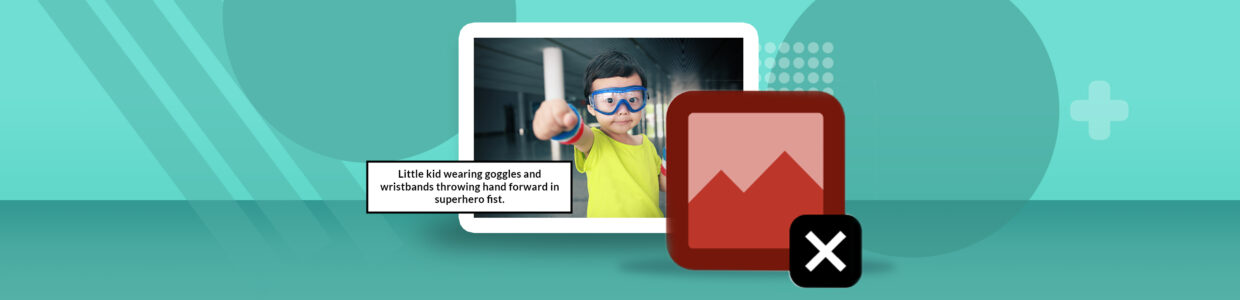April’s Accessibility Focus is on alternative text or alt text.
The articles and videos below explain what alternative text is, when you need it, the proper way to use the alt attribute, and the accessibility errors you could have.
Featured alternative text articles

What alternative text is, when to use it, and how to write great alt text
This complete guide for beginners goes over what alternative text, the different types of images and which ones need alternative text, the right way to use the alt attritbute, and how to write great alternative text.

Alternative text in the wild: 5 alternative text examples
Writing alternative text seems straightforward – just add a description to an image. But, as we’ll notice in these examples, it’s more than that.

A guide to alt text across popular tools
How several different tools like Slack, Gmail, Google Editors, and more support alt text.
More alternative text articles
Alternative text
An introduction to alternative text with examples including advanced image scenarios.
Alt text and linked images
An explanation of when a linked images need alternative text.
Best Practices: Creating Alt Text for Social Media
How to write alternative text including how to add it on different platforms and emoji considerations.
Do icons need alt attributes?
When icons need the alt attribute and how to alternative text to CSS icons.
AI Generated Alternative Text: Missing the Point of Context
An explanation of why AI generated alternative text isn’t the solution.
Alternative text videos

Introduction to alternative text
Learn what alternative text is, where it goes, the alt attribute, and why the alt attribute is important.

Alternative text image types and when the alt attribute should be empty
Learn about the three types of images when it comes to alternative text and when the alt attribute should be empty.

Write great alternative text
Learn four tips for writing great alternative text. tips.

Fix alternative text issues using the free WAVE accessibility checker
Use the free WAVE extension in this video to review alternative text. tips.

Alt text in Google Docs and Slides
Learn why you should add alt text to Google Docs and Slides, how to add alt text, and what NVDA sounds like announcing alt text.
Alternative text result documentation
These are the WAVE results associated with alternative text. WAVE is a free tool you can use to check a page for accessibility issues.
Missing alternative text
Learn more about the missing alternative text error and how to fix it.

Linked image missing alternative text
Learn more about linked images with missing alternative text how to fix them.

Image button missing alternative text
Learn what an image button is and how to fix image buttons missing alternative text.
Suspicious alternative text
Learn what suspicious alternative text is and how to fix it.
Redundant alternative text
Learn what redundant alternative text is, why the issue matters, and how to fix it.
A nearby image has the same alternative text
Learn why this matters and how to fix it.
Get each month’s accessibility focus in your inbox
![]() Subscribe to our newsletter to get emails with accessibility content just like the articles you’ve read. Our subscribers get monthly web accessibility insights that are both informative and helpful. You can choose to unsubscribe at any time.
Subscribe to our newsletter to get emails with accessibility content just like the articles you’ve read. Our subscribers get monthly web accessibility insights that are both informative and helpful. You can choose to unsubscribe at any time.