Focus on one web accessibility training topic each month to improve your organization’s web accessibility.

To make and keep your websites accessible, web accessibility needs to be top of mind for developers, designers, and content creators. Picking and sharing one web accessibility training topic each month can do just that.
Each topic below has beginner-friendly articles and videos.
Some topics might not apply to everyone. For example, ARIA, navigation and structure, and forms and error messages. These topics have some information that is good for everyone to know and developer-specific content for those who are coding. You can always skip these months if they don’t apply to your team.
This month’s focus
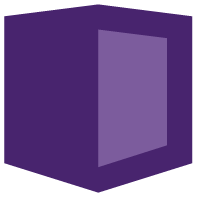
ARIA
While ARIA is mainly a developer topic, it’s good for everyone to know what it is because bad ARIA can actually hurt your websites accessibility. Even just the basics can help you understand how ARIA should be used.
Build an accessibility strategy
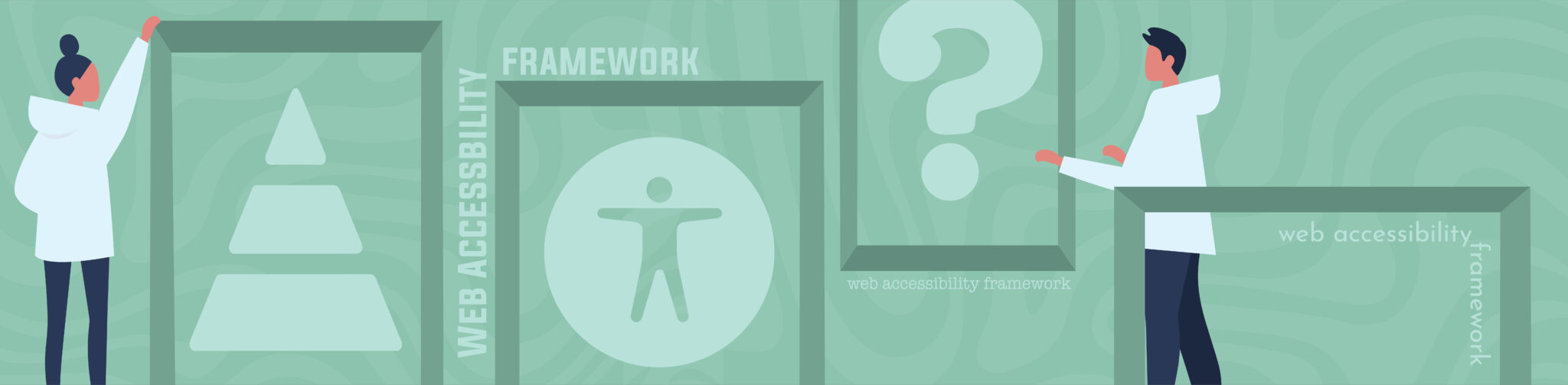
The Web Accessibility Framework
The Web Accessibility Framework is a way for all organizations to understand, organize, improve, and communicate web accessibility. It’s designed to adapt and adjust to the needs of your organization.
Monthly accessibility focuses

Headings
All users benefit from a clear heading hierarchy. This month, we’ll go over what a good heading heirarchy is, how it impacts assistive technology users, and 5 heading errors and how you can fix them.

Tables and lists
Creating accessible data tables and lists can be easy if you know what’s needed. We’ll review how to make them accessible, different types of tables, and how assistive technology reads and navigates them.

Forms and error messages
While forms and error messages might require some HTML to create, anyone can learn what they need to be accessible and test forms to find accessibility issues. This month, learn the 5 things forms need to be accessible and how to test your own forms for each of them.

Color contrast
Contrast has different rules depending on the content. Plus, there are a handful of tools to help find and fix low contrast errors.

The WAVE Extension
Learn about free accessibility tools anyone can use to test webpages and make updates right away. With tools like the WAVE extension and Chrome’s accessibility tree, your team is ready to incorporate accessibility into their processes.

Links and text
Links and text make up most of the internet. Since links and text are everywhere and serve such an important purpose, inaccessible links and text can cause a lot of problems for someone with a disability. This month goes over errors to avoid but also best practices to adopt when writing and formatting links and text, so they are more readable for everyone.

Navigation and structure
This month we’ll learn to set up an accessible webpage with skip links, language, titles, and HTML5 region elements such as navigation, main, sections, asides, footers, etc.

Keyboard, screen reader, and zoom testing
Manual testing (like screen reader, keyboard, and zoom testing) and automated testing work together to make accessible websites. Learn more about how to get started manual testing including screen reader basics and how to keyboard and zoom test.

Alternative Text
This complete guide for beginners goes over what alternative text, the different types of images and which ones need alternative text, the right way to use the alt attritbute, and how to write great alternative text.

PDFs and non-HTML documents
PDFs and non-HTML documents can be difficult for users with assistive technology. Plus, they can take a lot of work to make accessible. We’ll review what makes PDF and non-html documents accessible and alternatives to PDFs.

Video and audio
Videos and audio have specific accessibility guidelines, which means we know exactly what we need to do. But, it can take time and resources to make accessible videos, so this month, we’ll go over tips and hints to making accessible videos.
Get each month’s accessibility focus in your inbox
![]() Subscribe to our newsletter to get emails with accessibility content just like the articles you’ve read. Our subscribers receive monthly web accessibility insights that are both informative and helpful. You can choose to unsubscribe at any time.
Subscribe to our newsletter to get emails with accessibility content just like the articles you’ve read. Our subscribers receive monthly web accessibility insights that are both informative and helpful. You can choose to unsubscribe at any time.
