For February’s Accessibility Focus, we are focusing on how to create accessible web page structures and website navigations.
The articles and videos below go over how to create accessible page structures and navigation including errors to avoid and best practices to adopt.
Featured Structure and Navigation Articles

How to set up an accessible page structure and navigation
Learn what your web pages structure should include and best practices for page structures and navigation accessibility.
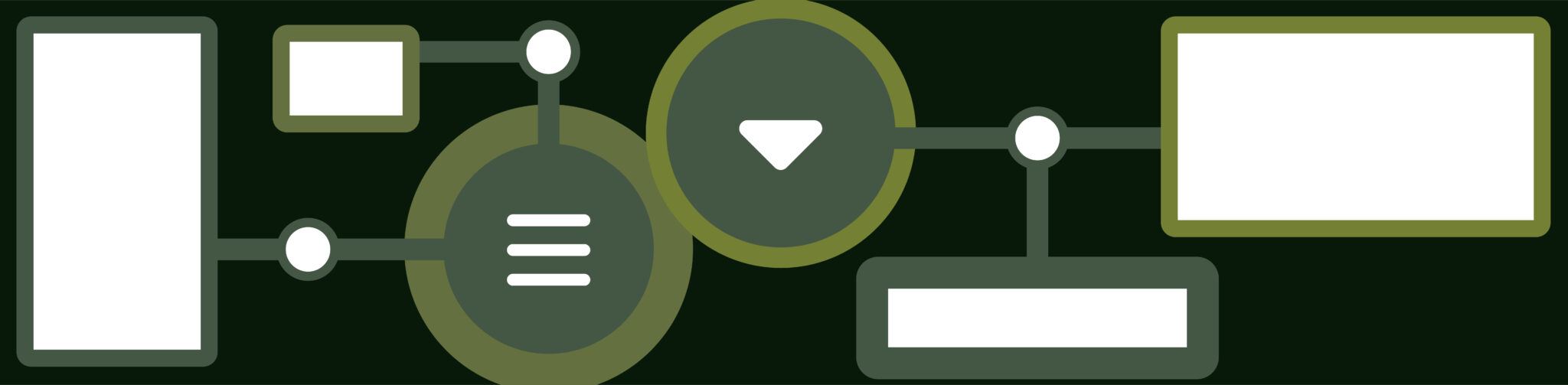
How to create accessible navigations and sub-menus
Learn the specific HTML needed and best practices for accessible navigations and sub-menus.

How to declare your page’s language
Learn the specific HTML needed and best practices for accessible navigations and sub-menus.
Structure and Navigation Videos

What are HTML5 regions and why they matter for accessibility
Learn what an HTML5 page structure is and why it matters for accessibility including a screen reader demo.

Page title screen reader demo
Learn what a page title is and how a screen reader announces pages with and without titles.

What a skip to content link is and why they matter for accessibility
Learn what a skip-to-content link is and watch a demo of how these links affect keyboard users.
Structure and Navigation Articles
Semantic Structure: Regions, Headings, and Lists
Learn how to use regions, headings, and lists to create a more accessible page structure.
Designing for Screen Reader Compatibility
How to design for screen reader users including defining the page’s language, landmarks and page sections, and skip navigation links.
Skip Navigation Links
Learn how to create skip navigation links.
Document and Content Language
Learn about identifying a page’s language, why it matters, and choosing the right lang tag.
Structure and Navigation Result Documentation Articles

Language Missing or Invalid
Learn more about the missing language accessibility error and how to fix it.

Missing or uninformative page title
Learn more about a missing page title error, why it matters, and how to fix it.

Broken skip link
Learn more about the broken skip link error and how to fix.

No page regions
Learn more about the no page regions accessibility alert, why they matter, and how to fix them.

Language
This means the language of the page is identified. Learn more about how to review this result.

Skip link
This means a skip link is present. Learn more about how to review it.

Skip link target
This is where the skip link goes to. Learn more about it and how to review it.
Headings
This is each heading on the page. Learn more about heading results and how to review them.

Navigation
A navigation element or landmark is present. Learn more about this result and how to review it.

Search
An ARIA search landmark is present. Learn more about the result and how to review it.

Main
A main element or landmark is present. Learn more about the result and how to review it.

Aside
Learn more about the broken skip link error and how to fix.
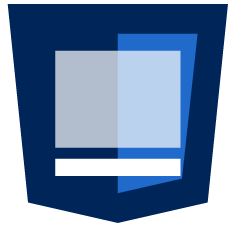
Footer
Aside element is present. Learn about this result and how to review it.
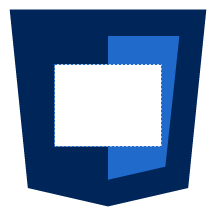
Region
A generic region is present. Learn how to check this result.
Get each month’s accessibility focus in your inbox
![]() Subscribe to our newsletter to get emails with accessibility content just like the articles you’ve read. Our subscribers get monthly web accessibility insights that are both informative and helpful. You can choose to unsubscribe at any time.
Subscribe to our newsletter to get emails with accessibility content just like the articles you’ve read. Our subscribers get monthly web accessibility insights that are both informative and helpful. You can choose to unsubscribe at any time.
