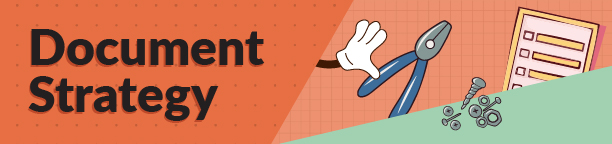This is part of the ADA Title 2 toolkit, a resource to help public entities start building digital accessibility strategies.
Here are ideas and resources to support training efforts.
Use the monthly accessibility topics
We created a list of 12 accessibility topics we wish every organization knew. Each month we review one of the topics and share training articles and videos.
You can use these as a base for training:
- Send them to people, and then rally around that topic.
- Create a training series you host using this content.
- Have people sign up for the monthly newsletter to get the monthly topic straight to their inbox.
Learn as you go
Give people the resources they need to learn as they fix issues. Some examples are:
- Reviewing documentation on an issue when they find it in the free WAVE extension.
- Using Pope Tech’s result documentation to learn more about what the issue is and how to fix it.
Referring to Monthly Accessibility Resources as they come across issues.
Learn accessibility knowledge vs accessibility tools
Everyone publishing digital content should know accessibility basics. There are two areas people need to begin learning about:
- Accessibility knowledge
- Tools to test accessibility
People can learn about accessibility knowledge with the Monthly Accessibility Topics or the learn as you go methods.
They can get a head start by learning the tools to test accessibility issues. These include:
Want a jump start?
Our accompanying webinar covers how to break up your accessibility efforts into more manageable pieces with real-life examples.
Start in the right direction quicker.
Our experts are here to help plan your ADA compliance strategy.
 How Pope Tech helps
How Pope Tech helps
Fixing existing issues and building an accessibility strategy that people actually adopt is difficult. It requires inventorying, training, continuous communication, planning, and tracking.
Pope Tech currently has a direct integration with Canvas. It has an Accessibility Guide, which helps instructors and designers find and fix issues, and dashboards to monitor results.

Identify your content
- Inventorying webpages
- Inventorying videos
- Inventorying PDFS
- Inventorying all Canvas course content

Prevent future issues
- Accessibility topic training for contributors
- Product training for organization
- Accessibility documentation to help people learn as they go
- Scheduled automated and manual testing
- Scheduled and automated reporting to anyone in your organization
- Easy-to-use dashboard to track progress and spot emerging issues
- User organization to make sure everyone has access to what they need

Test and fix existing issues
- Automated accessibility testing
- Guided manual testing flow
- Integrations with Jira, Asana, and email to send tasks directly to contributors
- API integrations to customize your flows
- Identifying issues with 3rd party tools
- Access to accessibility experts to answer any questions