View 2025 Release notes.
Pope Tech release notes for 2024.
Want to know what has been updated recently at Pope Tech? You are in the right place. These release notes include all updates, including small updates and bug fixes.
The Release Notes include updates for both Pope Tech products, the Web Accessibility Platform (scan websites) and Canvas Accessibility Dashboard (scan courses).
Any questions or feedback don’t hesitate to contact us.
Dec 13th – Canvas Accessibility Dashboard Updates
- Fixed issue in Accessibility Guide where links with an id that starts with a number couldn’t be removed from Guide.
Dec 6th – Web Accessibility Platform Updates
This update includes the following:
- In reports added the link to non-PDF documents (for example Word docs) in the Text column and not just inside the surrounding HTML in the HTML column. PDF documents already supported this.
- Improvements to dismissed results for HTML5 elements and some scenarios with invalid HTML that prevented the code view from loading or dismissed results to come back.
Nov 19th Updates
Web Accessibility Platform Updates – Combine Crawl and Scan
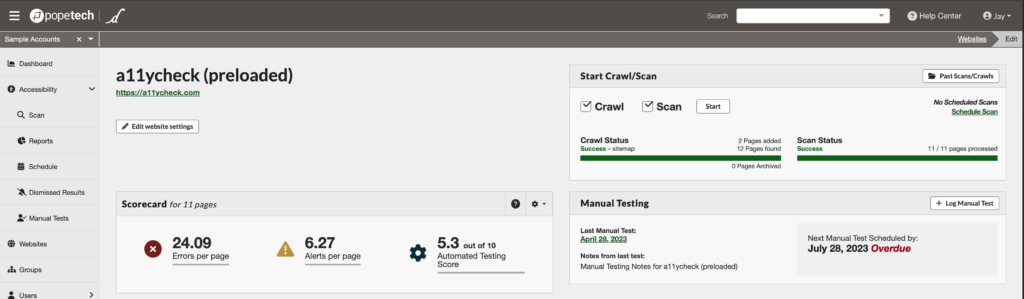
One of the most common feedback items from Pope Tech Platform users is the request to be able to Crawl and Scan in one action. This update provides this along with significant improvements to the Website edit and Scan views.
This will launch to all accounts the last week of January 2025 but can be turned on today by any admin by going to your Organization Settings in the Features tab. You can learn more about how to turn this on in the Combine crawl and scan early opt in Help Center article.
Combine Crawl and Scan includes the following improvements:
- Scheduled scans can now automatically crawl first before the scheduled scan runs. You must select the crawl first option in the scheduled scan options.
- Run an on demand crawl and scan with one click.
- Everywhere inside of Pope Tech where you can scan you have the option to crawl as well, you can still run only a crawl if desired. This can be useful when setting up a website if you aren’t sure of your crawl settings.
- Updated view for scan details of a website.
- Updated view when editing a website. This now includes a scorecard widget for accessibility information about the website without drilling into scan details, and accessibility information about the pages.
- Updates the Scan view to show Crawl information.
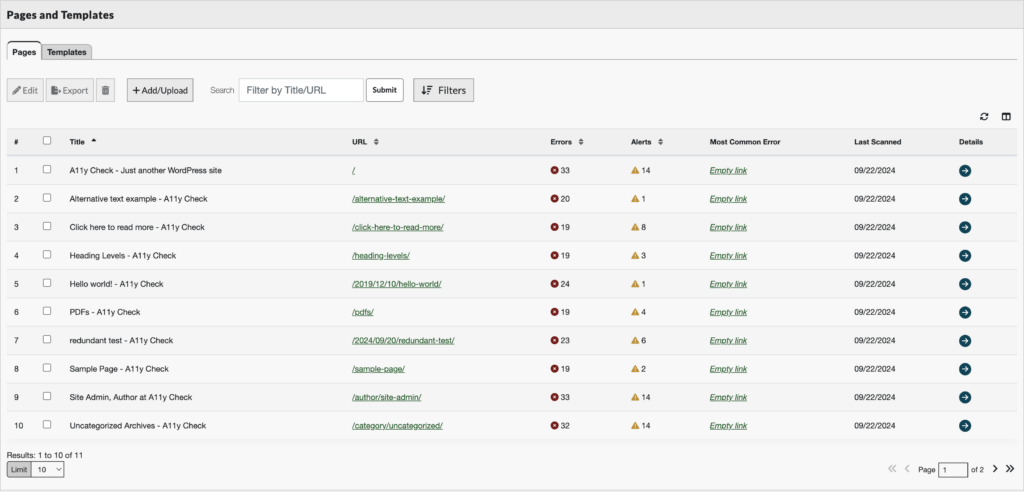
Other Updates
- Updates to Youtube Caption detection Beta feature based on beta user feedback:
- Changed the result possibilities to the following when Youtube Caption detection is turned on:
- “YouTube video missing captions” Error
- “YouTube video auto captioned” Alert
- “YouTube video not found” – Alert
- “YouTube video captioned” – Feature
- Improvements to edge cases in YouTube caption detection feature where some videos weren’t being reported correctly.
- Changed the result possibilities to the following when Youtube Caption detection is turned on:
- Updated CSV report types to have errors_per_page and alerts_per_page columns and manual test schedule status columns for overview csv.
- Added ability to “Require SSO” for any role. This forces SSO to be enabled for any users created by a user with this role. This option shows up when editing a role if SSO is enabled in your Organization settings and you turn on the “Manage Users” permission.
- Updated pie chart styling to make smaller slices easier to view.
- Improved spacing for view all “Errors by Group” when drilling from the dashboard when there are many groups.
- Manual Test updates
- Ability to track manual tests with Scanning Plan. This can be accessed by editing a website and using the “Manual Testing” widget.
- Updated Notes to be, “Reports Summary”.
- Added optional External Report Name and URL field.
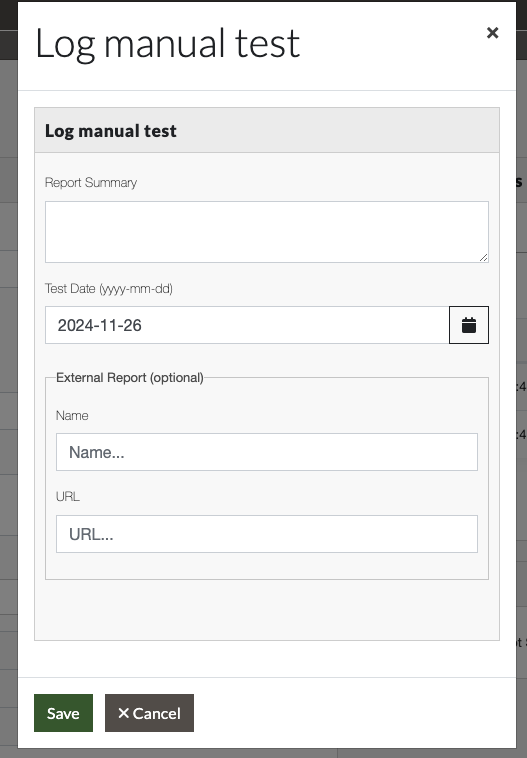
Canvas Accessibility Dashboard Updates
- Added ability to remove redundant links from the Accessibility Guide
- Fixed issue with sorting by content block and name on result details
- Fixed issue with drilling into other Alerts form most common issues in the dashboard that was showing errors instead of alerts
- In the Accessibility Guide changed the action for Redundant link results to have the option to remove the link from one of the links.
- Fixed issue with code view not loading when drilled into from Most Common Issues widget.
- Fixed issue with Result Details reports only showing 1 example for each result.
- Improved focus indicator of charts.
Oct 3rd Updates
Update to WAVE testing engine for both Canvas and Web that included the following:
- Fixed issue with some pages not scanning that use WebGL canvas
- Now suppresses alternative text failures if role=“presentation” is present on the image.
Canvas Accessibility Dashboard Updates
- Fixed issue from Canvas update where Accessibility Guide fixes weren’t sticking sometimes for Discussions and Announcements.
- Fixed issue from Canvas update where clicking on a result in the Accessibility Guide wasn’t jumping to the result inside of the RCE correctly.
Sep 21st – Web Accessibility Platform Updates
- Fixed issue with the new Automated score not correctly using Color Contrast errors in the score. This is updated for websites on the next scan.
- Fixed issue with the new Errors per page column on the website view not including Color Contrast errors.
Sep 6th Updates
This update had significant improvements to the Web Accessibility Platform and a few minor updates for the Canvas Accessibility Dashboard.
Web Accessibility Platform Updates
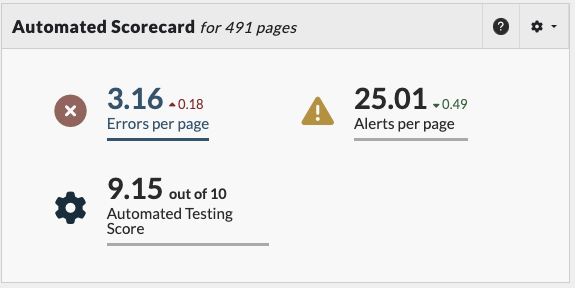
- Automated Testing Score added to the Automated Scorecard dashboard widget. The Automated testing score compares measurements from your website(s) to the most recent WebAIM Million results. Then, the score is normalized from 1-10. Learn more about How the automated testing score is generated. The Automated testing score is part of the AIM Score (coming soon to Pope Tech), which includes both the automated score and a manual testing score. Learn more about how your organization can use the AIM score.
- Errors per page, Alerts per page and Automated Testing Score added to Website listing view.
- When scanning behind a login a new Authentication type was added called, “All session data”, this type saves all session types including cookie, local storage/API token and IndexedDB. Previously Pope Tech didn’t support scanning indexedDB session type websites. This is the new default type.
- Charting Engine was updated to HighCharts for all graphs and charts with significant keyboard and screen reader and other assistive technology support improvements.
- Chart and graph designs were updated to have patterns to decrease reliance on color.
- Fixed issue with some crawls that find sitemaps from the robots.txt file.
- Improved error handling for pages that don’t scan.
- Added help button to Automated scorecard widget that goes over what each metric means.
- Improvements to error messaging when adding pages and saving a website with ignore redirect checked.
- Fixed rare issue where Issues by Group widget wouldn’t load caused by specific group structure.
- Fixed issue with timezone and date picker causing dates to not line up.
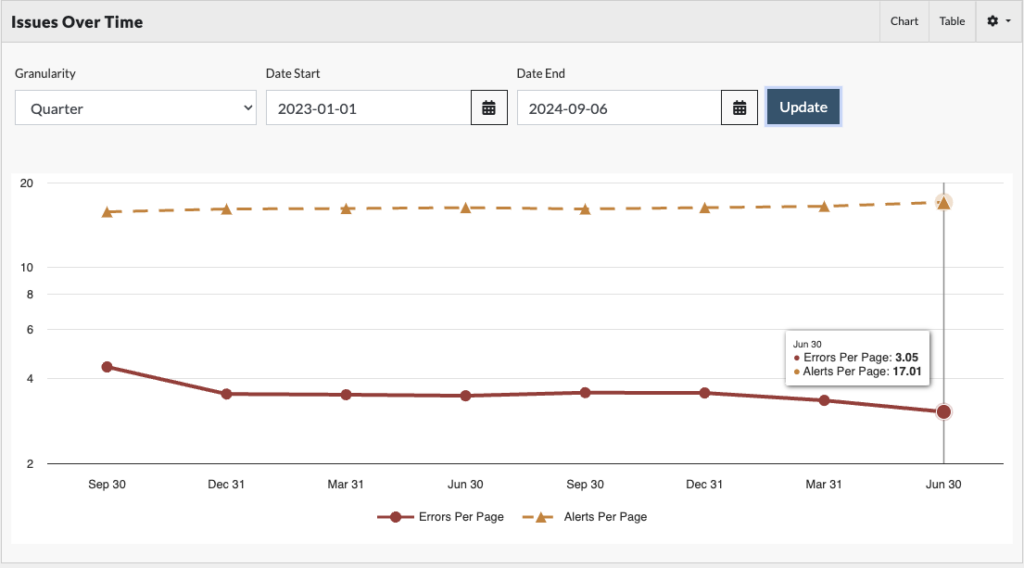
Canvas Accessibility Dashboard Updates
- Fixed issue where some Result Detail reports were returning an error and not completing.
- Fixed issue where Result Details in the dashboard weren’t loading for an instructor that was just added to a course.
- Accessibility improvements for reflow and keyboard in filters and result documentation and a few button focus states. Increased text size of result documentation.
- Improved labeling inside of Charts and graphs.
Aug 30th Updates
The Pope Tech scanning engine was updated to the latest version of WAVE. This updated the scanning engine for the Web Accessibility Platform, Canvas Scanning and the Accessibility Guide. The engine update includes the following:
- Improvements to edge cases with color contrast checking.
- Fixed issue with a small number of pages that wouldn’t scan and were throwing an error.
Canvas Accessibility Dashboard Updates
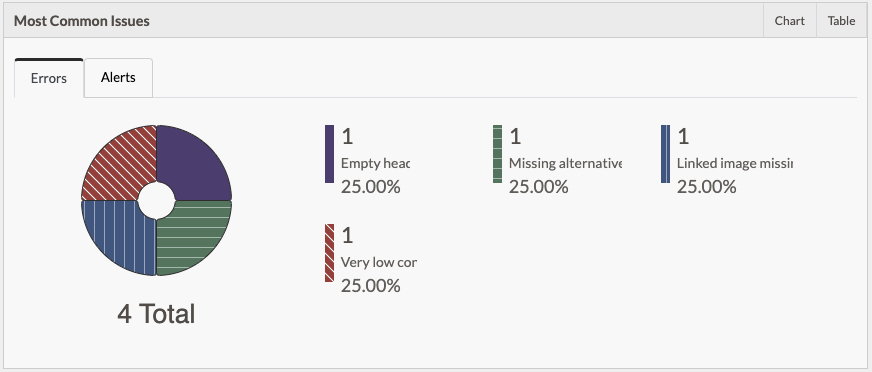
This update included numerous Accessibility fixes and improvements. All open Accessibility Tickets are shared publicly on our website. Accessibility improvements included:
- Charting Engine was updated to HighCharts for all graphs and charts with significant keyboard and screen reader and other assistive technology support improvements.
- Chart and graph designs were updated to have patterns for color blindness support.
- Fixed issue with responsiveness and reflow on Zoom including removing the sticky header.
- Updated design and accessibility of Result Documentation modal opened from Dashboards.
- Fixed issue with table setting keyboard dropdown not being closed by the “esc” key.
- Fixed issue where some tab components inside of Canvas were missing aria-selected=”true” on initial page load.
- Improved contrast on the “x” to clear the selection for comboboxes and table sort icons.
- Improved consistency of focus and hover states throughout Canvas.
Other updates include:
- Fixed issue from the latest Canvas update that changed the UI for Discussions and Announcements that caused the Accessibility Guide not to load.
- Added ability to filter by course status in Admin Dashboard. This allows results to be filtered by published vs active courses.
- Added support in Accessibility Guide for detecting links and YouTube videos embedded with the url pattern of “youtu.be”.
The next Web Accessibility Platform update will include the updated Graph and Chart engine similar to Canvas.
Aug 10th Updates
This updated included numerous improvements and updates for both the the Web Accessibility Platform (scan websites) and Canvas Accessibility Dashboard (scan courses).
Web Accessibility Platform Updates
Added YouTube caption detection that connects to the YouTube API and detects if a video has a an uploaded caption track. If the video has a human track the YouTube video is moved to a Feature, if there is no caption or track or only automated it remains an Alert. This feature is currently in Beta, you can turn this on for your account from the org Settings view by accessing the Features tab.
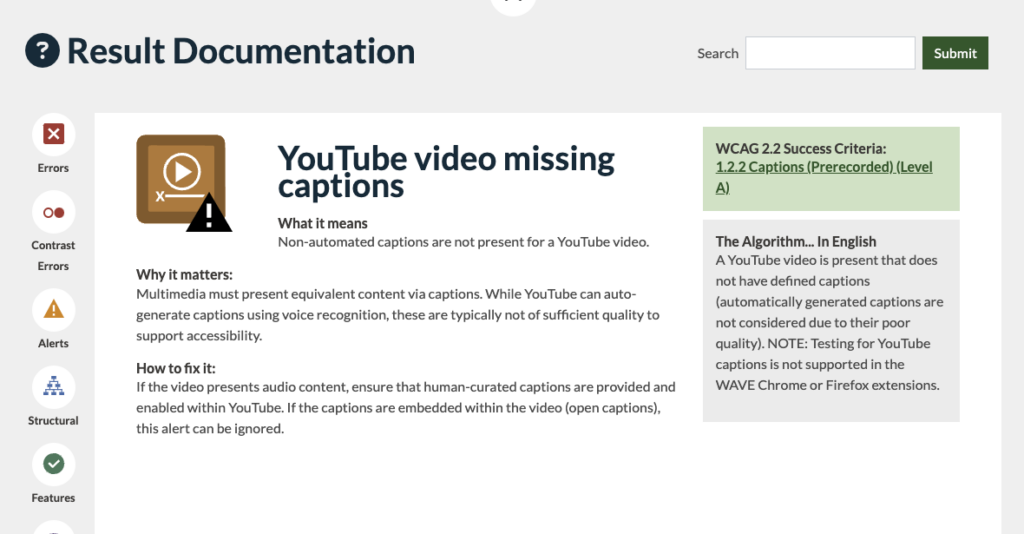
Other Updates include:
- Added Vimeo Video detection result. This detects if a Vimeo video is is embedded within an iframe or linked to.
- Added Kaltura Video detection result. This detects if a Kaltura video is present.
- Updated API documentation for cancel a scan to correctly have the method as POST, incorrectly had GET method previously.
- Improved handling for code view and dismissed results when the html is invalid with colons pasted form Microsoft Word.
- Fixed Accessibility issue with comboboxes having a keyboard trap.
- Improved load time and performance for Dismissed Result view.
- Fixed issue with moving a page to a template when inside the website edit view.
- Fixed issue where users who have 2 factor authentication turned on and clicked a Pope Tech platform link when not logged in lost context.
Canvas Accessibility Dashboard Updates
Added Alternative Format integration with Sensus Access. This is an optional upgrade that allows downloading of Alternative formats for files for faculty and students within Canvas. If interested contact Pope Tech support team.
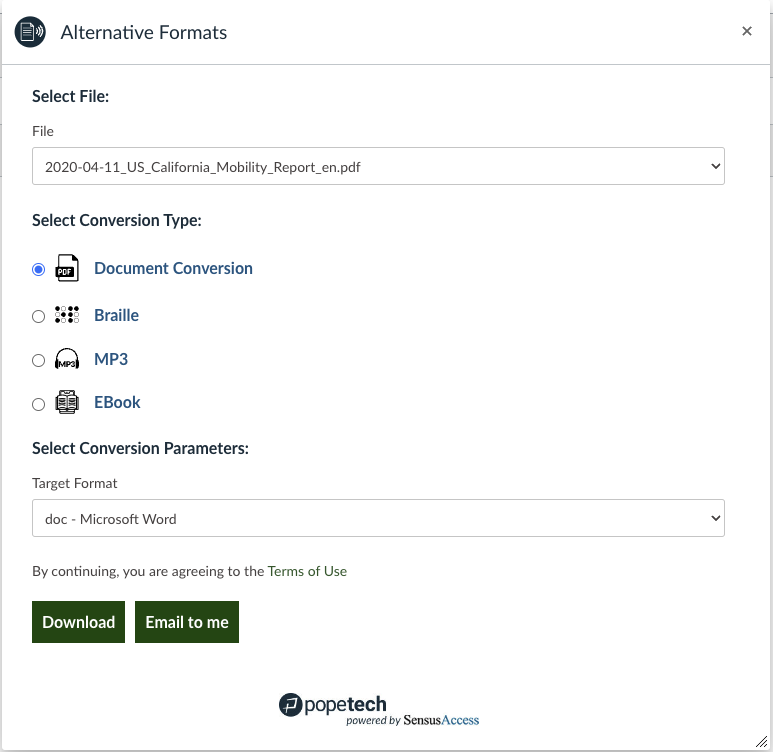
Other Updates include:
- Added Vimeo Video detection result. This detects if a Vimeo video is is embedded within an iframe or linked to.
- Added a new Custom Preset report option that can be set in the admin for Result Detail reports. Any results can be saved as a custom preset and will show as a report option for all users. This setting is found in the Admin as a new tab called “Reports”.
- Improved search functionality in comboboxes to be alphanumeric and be more accurate.
- Fixed Accessibility issue with comboboxes having a keyboard trap.
- Fixed issue from the latest Canvas update that changed the UI for Discussions and Announcements that caused the Guide not to load. (update: there were some ongoing issues with this resolved in the Aug 30th update).
- Fixed issue with Accessibility Guide where removing the title on a Redundant Title alert changed the title to title=”null”. It now removes the title attribute as expected.
- Fixed issue with auto scan results for pages with more than 8192 characters where some of the content was cut off from the scan. This was caused by Canvas live events html character limit.
- Fixed issue where some Announcements were showing in the dashboard as Discussion Topics.
May 29th – Web Accessibility Platform Updates
- Fixed issue with a small number of pages not scanning and not finishing making the scan take longer to finish.
May 22nd – Web Accessibility Platform Updates
- Improved detection for the Redundant Title Result to ignore whitespaces/special characters at the beginning and end of the element’s text content.
- Increased default session timeout to 12 hours without an API interaction when the Remember Me checkbox is not checked.
- Fixed csv upload for roles that don’t exist to give them view org permissions.
- Improved Accessibility of switch org functionality making each org be an html link.
- Fixed issued with code view not loading when clicking on the Contrast Errors link from email summary reports and drilling into the results and clicking the code view button.
- Fixed issue with pagination causing results to sometimes show multiple times on different pages throughout the application.
- Fixed issue with some result detail reports generating html in the html field.
May 8th – Canvas Accessibility Dashboard Updates
- Improved detection for the Redundant Title Result to ignore whitespaces/special characters at the beginning and end of the element’s text content.
- Fixed issue with Contrast Checker inside of Accessibility Guide to update ratio immediately as color is changed.
- Fixed regression for remove link and remove heading on empty link and empty heading results.
- Fixed issue with drilling into Document Result details.
April 19th Updates
The Pope Tech scanning engine was updated to the latest version of WAVE. This updated the scanning engine for the Web Accessibility Platform, Inspect, Canvas Scanning and the Accessibility Guide. The updated includes the following:
- Testing color contrast errors when transparency is used for a text color. For example previously text that had transparency such as “color: rgba(38, 50, 56, 0.5)” wasn’t tested by Pope Tech. Now this is tested and if were on a white background would correctly identify this as a contrast error. This may correctly result in an increase in errors when transparency is used.
- Updated YouTube video Alert icon.
- Improvements to contrast efficiency and fixes for specific hidden content and ARIA scenarios.
This update also includes infrastructure updates to all Pope Tech services along with specific updates to both Pope Tech Products listed below.
Web Accessibility Platform Updates
- User name field was split into first and last name, first name is required. This makes it easier to communicate with users.
- Fixed issue with Jira integration related to assigning a ticket to a specific Jira user.
- Improved validation on Jira ticket creation.
- Updated Title of exportable reports to be “{name} – Accessibility Report”
- Updated filename of exportable reports to be “pope-tech-report-{name}-{date}-{time}.{ext}” to make it easier to identify reports when multiple reports are ran the same day.
- Improved validation for co-branding file upload with incorrect filetypes.
- Fixed issue with delete confirmation hitting escape still deleting entity.
- Fixed issue with website auth validation when switching back and forth from one authentication type to another.
- Newsletter and product updates opt in added to new user registration flow.
- Ability to manage newsletter preferences including product updates from your user settings. Can be found by clicking on your name in the top right and then settings.
Canvas Accessibility Dashboard Updates
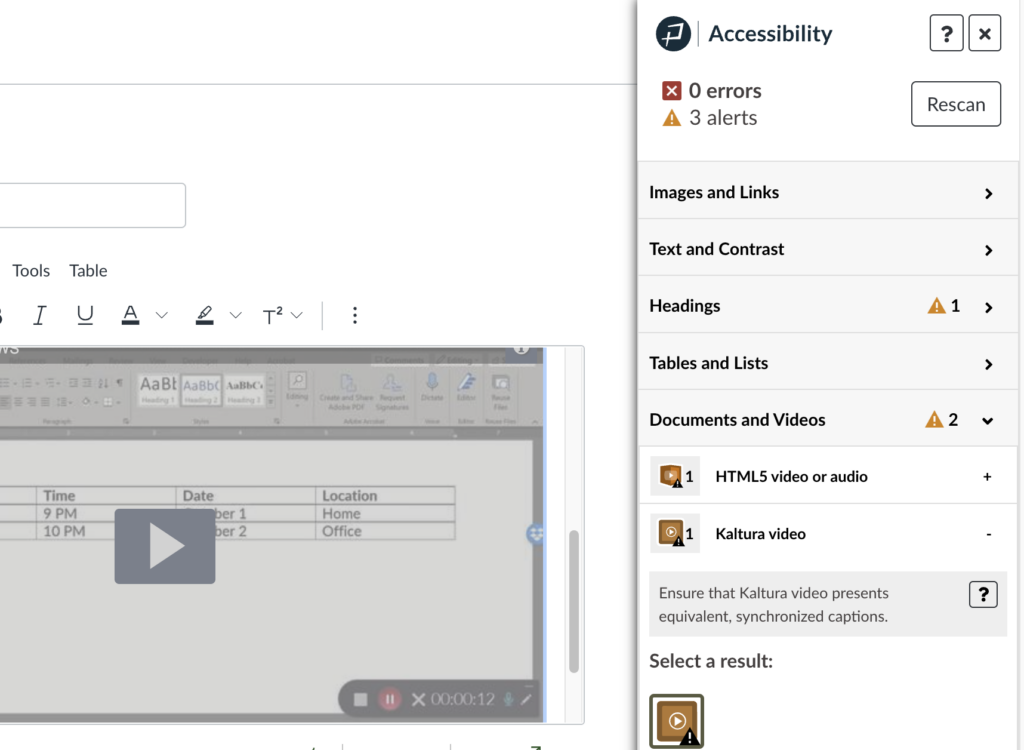
- Added Kaltura video detection. Now when a Kaltura video is embedded on a website or inside of a Canvas course it will show as an Alert.
- Fixed issue with Reset courses being duplicated in Dashboard.
- Updated content blocks category filter so contrast errors are included in the errors category to match the rest of the dashboard.
- Updated Accessibility Guide Remove underline link to match updated Canvas logic so the Alert correctly goes away.
- Fixed issue in Accessibility Guide with Possible list fix not always applying.
- Removed one click when drilling into results from the course dashboard so the course doesn’t have to be reselected.
Feb 12th Updates – Web Accessibility Platform
Fixed issue with overtime graph not populating recent data.
Feb 5th Updates
Web Accessibility Platform updates
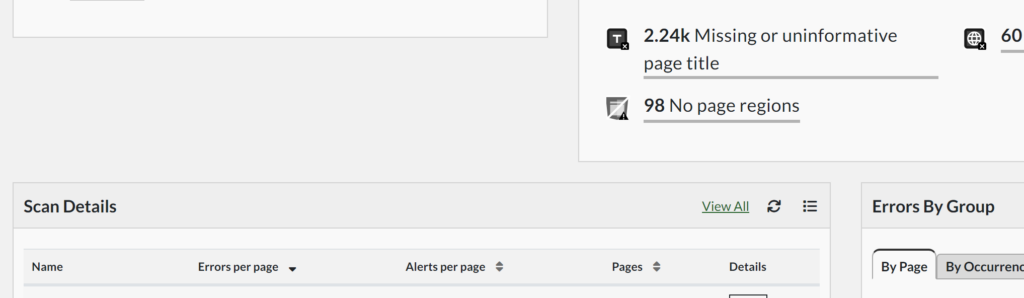
- Added View All link to Scan Details widget in the dashboard. This new view allows you to see all websites scan detail summary in one view and filter on websites.
- Fixed issue with Not Scanned tab totals not showing in the in the Scan Details View.
- Fixed issue where group name wasn’t populating when editing a website in some cases.
- Improved inactive filter for pages widget when editing a website to show redirected pages that were archived.
- Fixed issue with csv page upload when pages have a sub directory in the base URL.
Canvas Accessibility Dashboard Updates
- Fixed issue with reports when using Separate Documents and Videos settings and improved display of videos and documents in reports.
- Added token management to Canvas admin settings, when Canvas is first installed an admin token is used and as the main token for scanning. This now lets admins update this if the original admin who did the installation leaves or loses access inside of Canvas.
January 23rd Updates
This update included an update to the WAVE core engine for Pope Tech scanners. This update improved the handling of display: none on labels.
Web Accessibility Platform updates
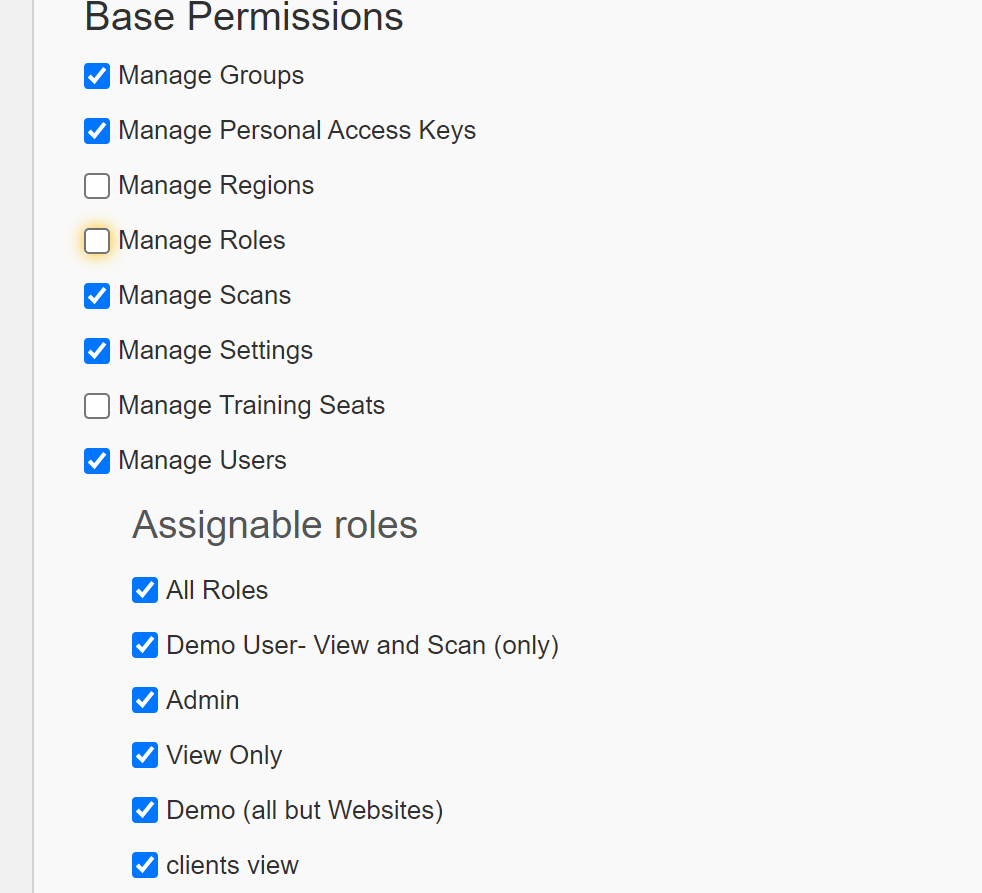
- Added granular permissions in roles when a user has the Manage users permission but not the Manage roles permission. Now which roles can be assigned to a user are set when editing their role.
- In user list added a new column called, “All Groups” that is hidden by default. If a user is assigned to multiple groups all groups they are assigned to will show in this column. The default Parent Group column only shows the highest parent group they are assigned to.
- Fixed issue with inconsistent feedback in the interface when starting a group scan with hundreds of websites.
Canvas Accessibility Dashboard Updates
- Updated Admin Dashboard Settings to be separated into tabs making it easier to use.
- Fixed issue where typing in a hex code in the contrast tools wasn’t auto updating the pass or fail status.
For additional recent updates view Release Notes – 2023.