Stay up-to-date on all product updates for Pope Tech’s Canvas Accessibility Dashboard. Product updates include details on all major feature releases.
For more details about features and fixes, review the release notes.
If there are any questions or feedback, please contact us.
Sign up for product update emails
Sign up to get Pope Tech product updates emailed to you. Unsubscribe at any time.
November 5 – New Google Documents Result Type
Dashboards and the Instructor Accessibility Guide now have alert results for links to Google Document types. They include:
- Link to Google Document
- Link to Google Sheet
- Link to Google Presentation
- Link to Google Vid
- Link to Google Form
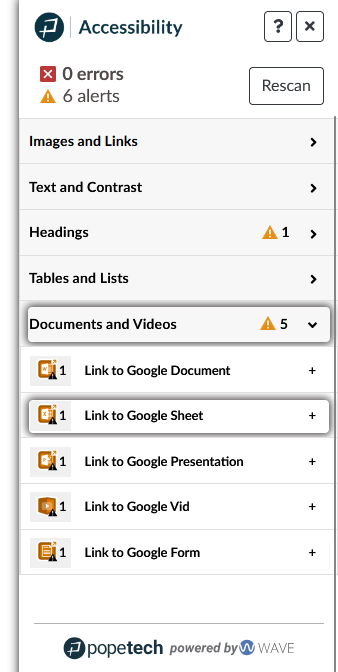
September 25th – Minor updates and fixes
Several minor updates and fixes, including improving the dismissing results feature and Canvas Studio integration. For more details, review our release notes.
April 14th Release Notes – Canvas Accessibility Dashboard Updates
This update includes two of the top requested features, the ability to dismiss results and account level filters in the Admin Dashboard.
Dismiss Results
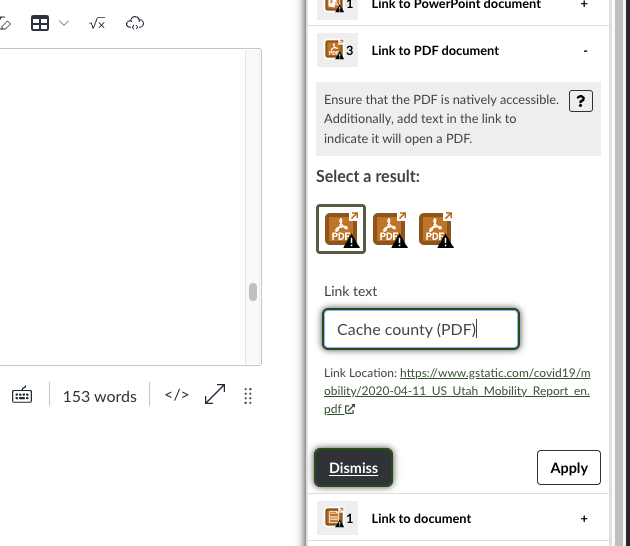
Dismissing a result means it won’t show in the Accessibility Guide, dashboard, or reports. Dismissed results will stay dismissed unless the html changes. Dismissed Results is a setting that can be turned on in your org settings for the entire account.
Dismissed results specifically allow users to review Alerts and dismiss them if they are not an issue. Errors can also be dismissed currently but a future update will make this an organization setting if dismissed results should only be available for Alerts. Most organizations won’t need to be able to dismiss Errors.
Review how to Dismiss Results.
Other Updates
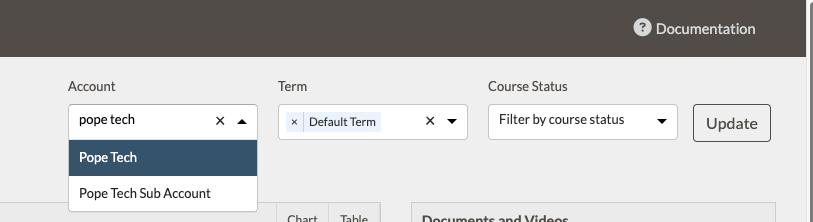
- Account filter in Admin Dashboard that allows you to filter the dashboard to any sub account underneath the current Canvas Account that the admin dashboard was accessed from.
- Fixed issue with CSV report not completing for some large accounts.
- UI cleanup of smaller issues with report creation and dashboards.
February 27th, 2025 – Canvas Studio Video and YouTube Captions Detection
We’re excited to introduce two anticipated features, YouTube Caption Detection and Canvas Studio Video Caption Detection.
Review the updates below or the release notes for more information and other fixes.
YouTube Caption Detection Beta
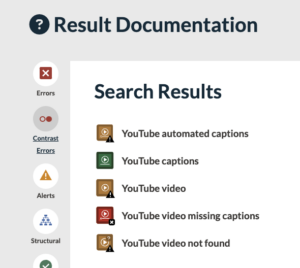
The YouTube Caption Detection feature means you get more detailed information about your YouTube video’s captions.
With this feature turned on, a scan that detects a YouTube video will come back with one of the following results:
- YouTube captions (Feature)
- YouTube automated captions (Alert)
- YouTube video missing captions (Error)
- YouTube video not found (Alert)
If you’d like to include these results in your dashboards and reports you can turn them on in your Admin Settings.
Canvas Studio integration for Caption Detection
Once set up the integration with Canvas Studio will detect if videos in your courses added through Canvas Studio have a caption track added. This helps prioritize results. If the integration is not set up in your account Canvas Studio videos are still detected but show up as an Alert for all videos.
To set this up follow the steps in the Canvas Studio Integration documentation.
In progress: Dismissed results
The highly requested feature to be able to dismiss results such as No heading structure when the content doesn’t need a heading or a YouTube video that is determined to have accurate captions is almost ready and is in the final stages of QA.
