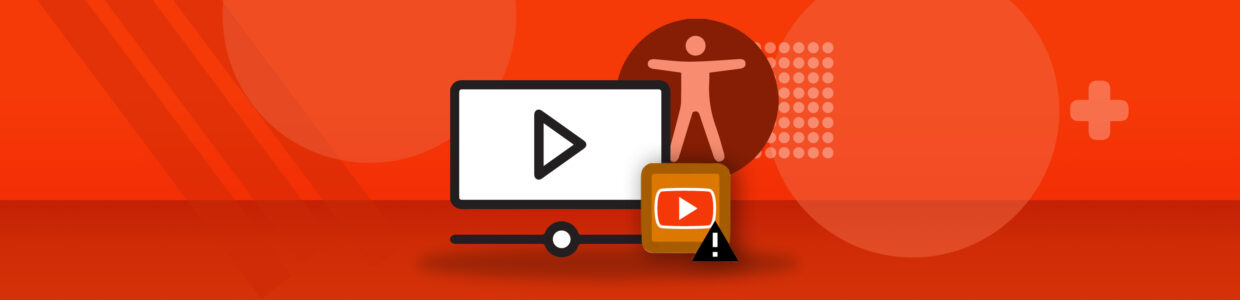The articles and videos below give tips on how to make accessible videos and audio including our suggestions for the easiest way to make accessible videos.
To review all our monthly topics, check out Pope Tech’s Monthly Accessibility Focus topics.
Featured video and audio resources

How to make videos and audio accessible
Learn what accessible audio and video need to be accessible plus our suggestion for the easiest way to make accessible videos.

How to create audio descriptions for accessible YouTube videos
Learn the different audio description options for YouTube videos, what to include, and the process to create them.
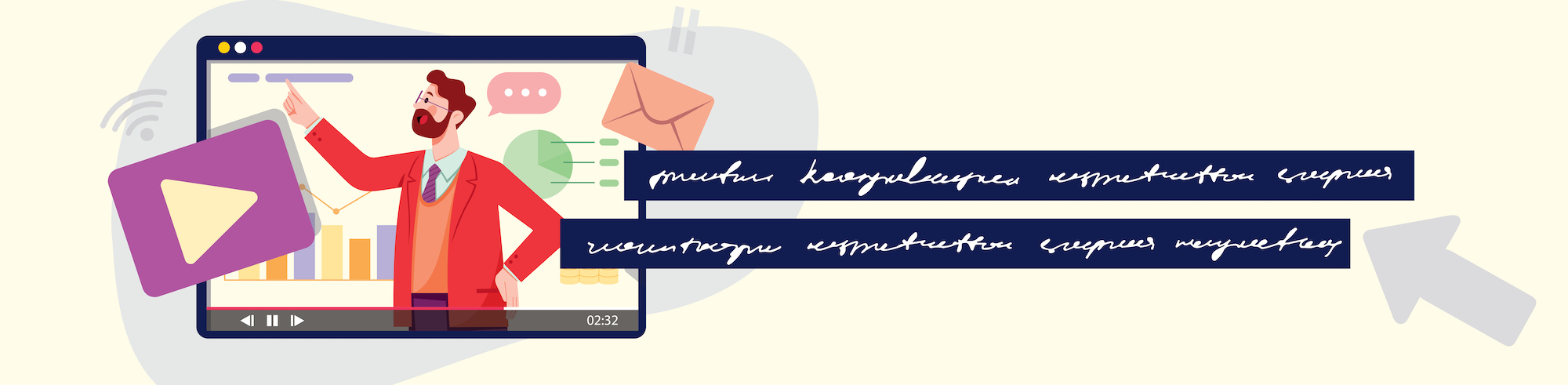
A complete guide for adding captions to YouTube videos
Learn why captions are important, different ways to add them to your YouTube videos, and tips for writing good captions.
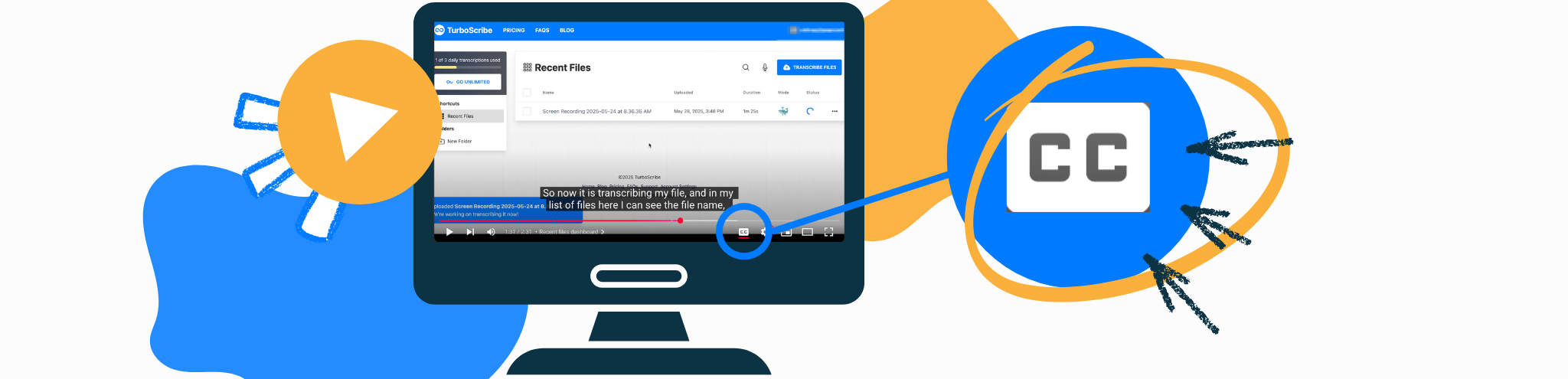
3 free tools to caption videos
Learn how to use 3 free tool options to help caption existing videos.
More video and audio resources

Easy way to create accessible videos with audio (YouTube video)
Learn how inaccessible videos with audio affect users and watch a demo of an easy way to create an audio description, captions, and a transcript for your videos.

How to add and write captions for YouTube videos (YouTube video)
Learn the four different ways to add captions to your videos including uploading a file, auto-sync, typing manually, and automatic captions.
Captions, transcripts, and audio descriptions guide
An introduction to captions, transcripts and audio descriptions.
Transcripts
Learn when you need a transcript, the difference between basic and descriptive transcripts, where to put them, along with other tips.
Description of Visual Information
When to use video descriptions, the different types, and tips for doing them yourself.
Video and audio result documentation
These are the WAVE results associated with video and audio. WAVE is a free tool you can use to check a page for accessibility issues.
YouTube video
What to do if you link to a YouTube video on your webpage

HTML5 audio/video
Learn more about the Link to Word document alert.

Audio/Video
Learn more about the Link to Word document alert.
Get each month’s accessibility focus in your inbox
![]() Subscribe to our newsletter to get emails with accessibility content just like the articles you’ve read. Our subscribers get monthly web accessibility insights that are both informative and helpful. You can choose to unsubscribe at any time.
Subscribe to our newsletter to get emails with accessibility content just like the articles you’ve read. Our subscribers get monthly web accessibility insights that are both informative and helpful. You can choose to unsubscribe at any time.