Accessible heading guidelines are good for developers and content editors to know. They’ll help developers as they make designs a reality and content editors as they create and edit pages.
To see all our topics, check out Pope Tech’s Monthly Accessibility Focus topics.
Featured headings resources

5 heading accessibility issues and how to fix them
Learn what a heading structure is, how to help accessibility, and the 5 accessibility issues to avoid.
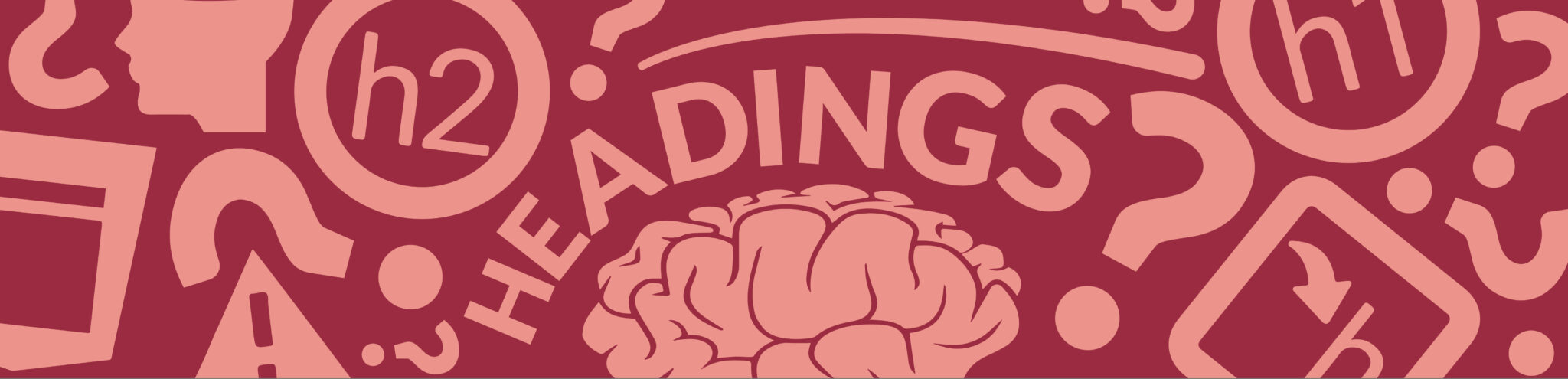
8 common heading questions
Get answers to heading questions like: Can I have more than one h1? When are skipped heading levels ok? And, do you have to start a page with a h1?

Accessible heading structures for home pages
Learn how to balance marketing copy on homepages with an accessible heading structure.
Heading videos

Check heading accessibility using the WAVE tool (YouTube)
Learn why headings matter and watch two examples of how headings are used to navigate with a screen reader. We also show how to use WebAIM’s WAVE tool to review the heading structure.

How to create better (and more accessible) heading structures (YouTube)
Learn what a heading hierarchy is, tips for when to create a new subheading, and accessibility mistakes to avoid when creating heading structures.

Accessible heading structure for home pages
Learn what a heading hierarchy is, tips for when to create a new subheading, and accessibility mistakes to avoid when creating heading structures.
More heading articles
Semantic Structure: Regions, Headings, and Lists
An introduction to headings.
Accessible heading structure
Accessible heading structure best practices, writing good heading text, and other heading considerations.
Heading result documentation
These are the WAVE results associated with headings. WAVE is a free tool you can use to check a page for accessibility issues.
Empty heading
What an empty heading error is and how to fix it.

Missing first level heading
Why a missing first level heading matters and how to fix it.
No heading structure
Why no heading structure matters and how to fix it.
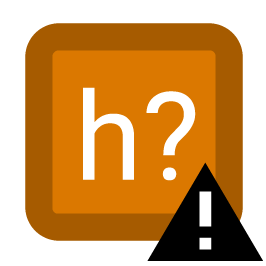
Possible heading
What a possible heading is, why it matters, and how to fix it.
Skipped heading level
What a skipped heading is, why it matters, and how to fix it.
H1
What an H1 result is, why it matters, and how to review it.
H2
What an H2 result is, why it matters, and how to review it.
H3
What an H3 result is, why it matters, and how to review it.
H4
What an H4 result is, why it matters, and how to review it.
H5
What an H5 result is, why it matters, and how to review it.
H6
What an H6 result is, why it matters, and how to review it.
Get each month’s accessibility focus in your inbox
![]() Subscribe to our newsletter to get emails with accessibility content just like the articles you’ve read. Our subscribers get monthly web accessibility insights that are both informative and helpful. You can choose to unsubscribe at any time.
Subscribe to our newsletter to get emails with accessibility content just like the articles you’ve read. Our subscribers get monthly web accessibility insights that are both informative and helpful. You can choose to unsubscribe at any time.