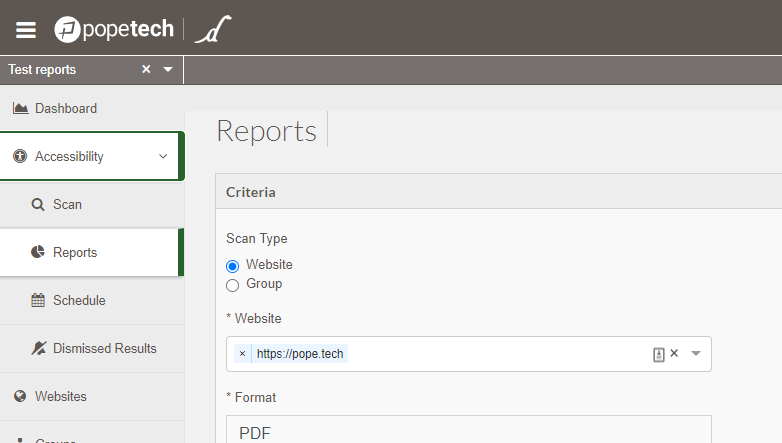
Accessibility Reporting: Formats and Types
Summary: Pope Tech exportable Accessibility reports can be customized to fit your diverse accessibility needs. Exportable reporting formats include: Email Overview, HTML, CSV, and PDF in addition to the reporting inside of the Pope Tech platform. For information on how to create reports, please review Website Accessibility Reporting. Reporting options and information included in this…